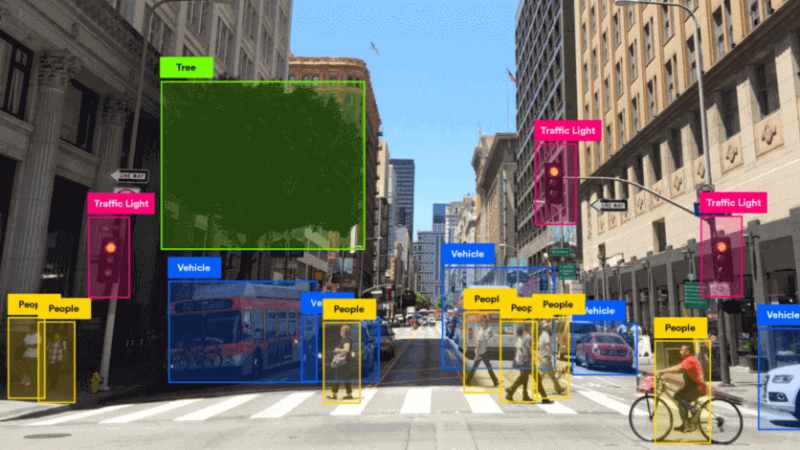How to Choose the Best Duplicate Photo Finder Tool

Duplicate photos are unwanted clutter on our system storage and may lead to performance issues. It is required to remove duplicate media files on a regular basis and keep your storage dupe-free. There can be several possible reasons behind duplicate photos. The manual process to find and delete duplicate photos can be a tiresome task as you will need to dig out multiple albums for duplicate photos. The best duplicate image finder can quickly perform a deep scan and figure out all the duplicate photos with accuracy. You just need to ensure that you pick the right duplicate image finder and perform periodic scans. The best duplicate photo finder can recover a lot of space in your storage by cleaning duplicate photos with accuracy. Check out how to choose the Best Duplicate Photo Finder tool for Windows.
Scan Algorithm
The best duplicate photo finder comes with the best scan algorithm to perform a quick scan and a deep scan to list out all the available duplicate photos from the selected storage. It can find out all the exact duplicates, similar, or edited photos and group them for easy selection.
Preview Photos Before Deleting
A Duplicate photo finder allows you to preview found duplicates before you delete them. It makes the process easy to select what to delete or keep in your storage. When there are multiple duplicate photos, it becomes easy to keep the best picture and delete the unwanted ones.
Also Read: How to Remove Google Photos Duplicates
Support Multiple Picture File Formats
A duplicate photo finder should be compatible with multiple image file formats. There are over 52 different image file formats that a duplicate image file finder can recognize and list out. It should support image file formats like JPEG, jpg, jp2, GIF, BMP, heic, png, icns, eps, fpx, exr, HDR, TIFF, erf, pef, crw, dng, and RAW file formats.
Support All Storage Devices
The best duplicate photo finder should be able to scan all the compatible storage devices. It should scan the internal hard drive, and external storage devices like USB drives, SSD, SD Card, and other storage devices. It should also take care of duplicate photos stored on cloud storage like Google Drive.
Diverse OS Compatibility
The best photo duplicate finder should be compatible with multiple operating systems to find and delete duplicate photos from all storage devices. It should have great compatibility with Windows 11 and all the latest versions of Windows. It should also be compatible with the latest versions of MacOS, Android, and iOS devices.
Backup Before Deleting
The best duplicate photo finder should be programmed to send the duplicate photos to the Recycle Bin. If we accidentally delete any important picture, we can always recover it from the Recycle Bin. The best duplicate photo finders should always keep a backup of duplicate photos that are getting deleted from the storage.
Flexible Customization Options
The best duplicate photo finder should have easy customization options. You can customize the matching levels with high or low matches. There are multiple options like match by size, time interval, GPS location, and other filters.
Also Read: Advance Photo Recovery Tool to Recover Photos
Duplicate Photos Fixer Pro
One of the best tools for finding and removing delete duplicate photos on Windows is Fixer Pro. After evaluating, testing, and comparing the top duplicate photo finder, we have identified the one with every feature mentioned above.
Duplicate Photo Fixer Pro is compatible with the latest versions of the Windows, MacOS, Android, and iOS operating systems. Any external or internal hard drive, USB drive, SD card, or other storage device can be scanned. Without uploading them to your computer, you can scan the Google Drive storage directly. The best duplicate image finder can scan and line up all the duplicate photos available on your storage. You can preview duplicate photos and select what to keep or delete.
Duplicate Photos Fixer Pro has the best custom scans to find exact, similar, or edited duplicate images from different storage devices. You just need to download and install duplicate Photos Fixer Pro from its official website and activate the software. It will scan and list all the duplicate images for you to find what to delete. You can preview them and select the ones you wish to delete. Select them and click on the Delete Marked button to send them to the Recycle Bin.
Also Read: How to Remove Duplicate Files from Samsung Galaxy Phones?
Final Words
This article on how to choose the best duplicate photo finder tool for Windows has the best features to compare and download the best duplicate photo fixer. This image duplicate finder can find and list all the duplicate photos that can be deleted from your storage. A photo duplicate finder for free may not be accurate enough to delete duplicate photos however the premium version can eliminate all the duplicate photos from all internal and external storage.



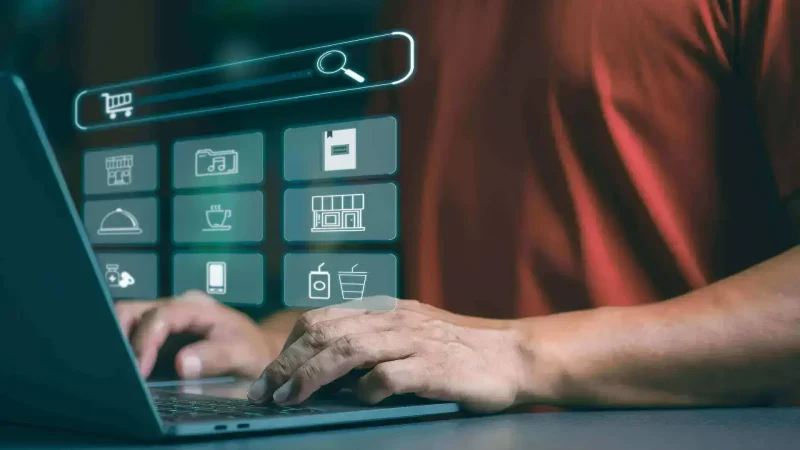
![How To Fix [pii_email_a088d7a523bb74dae048] Error code](https://techsreader.com/wp-content/uploads/2025/09/27362-1-1-800x450.jpg)