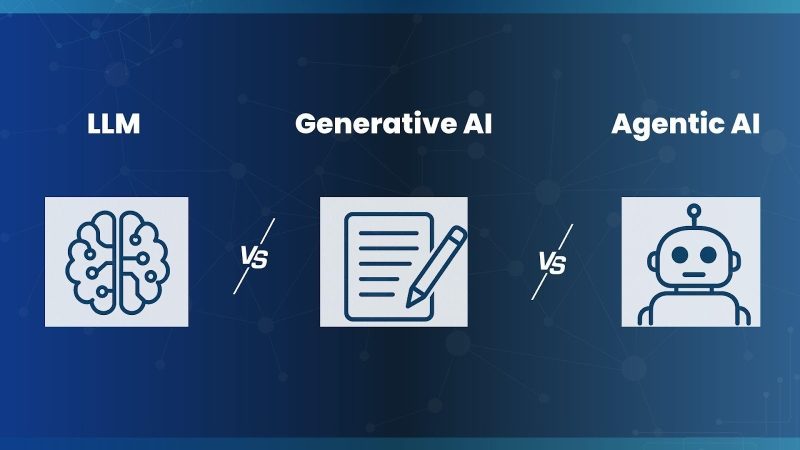How to merge PDF files free on Mac- Quick guide
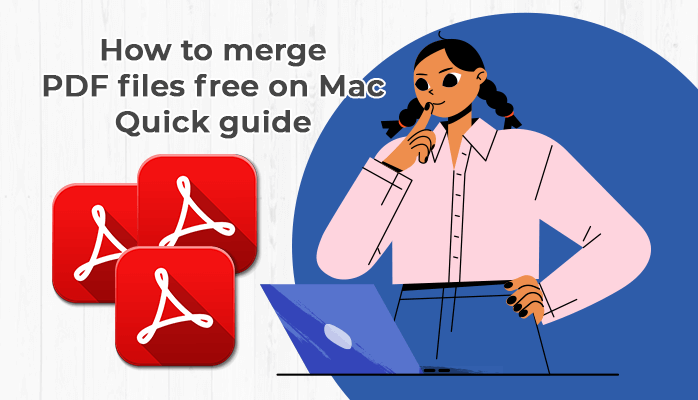
The Portable Document Format commonly known as PDF is a widely used file format by various individuals for personal and professional work. The PDF file is a kind of file format that not only contain plain texts but it also contains videos, images, and links. tables,etc. Due to this, they take up quite a large space. After a particular time, managing multiple PDF files becomes very inconvenient, searching a particular file at the need of the hour can be annoying. know How to merge PDF files free on Mac.
In such a scenario, We look for ways to combine multiple PDFs into one Mac. Merging PDF files is not that difficult task if carried out precisely. It helps in reducing the space on the drive and also helps us in the proper management of files.
In this article, we will discuss the quick methods to merge PDF files free. But before we jump to the steps, let us discuss some reasons to merge PDF files.
Reasons to combine multiple PDFs into one Mac
PDF files despite being used widely by users, many still are not aware of their benefits. Sometimes the users are unaware of the benefits of merging multiple PDF files. Combining PDF files makes it easier to handle bulk PDF documents. Below are a few more reasons to merge PDF files free and make our work easy.
- It saves time and effort while searching for a particular PDF document.
- Users can combine PDF Mac to facilitate easy file or data management.
- Merging PDFs of the same type reduces the effort of multiple file organizations.
- Users can minimize the occupied drive space.
- Sharing of data becomes easy.
Above we have shared a few of the reasons to merge multiple PDFs into one. In the next section, we will discuss the methods by which we can merge PDF files free.
Also Read: Best Way To Backup Office 365 Data – Quick Guide
How to merge PDF files into one document?
There are different methods available on the internet using which a user can merge the PDF files on Windows OS. For Mac users, there is only one manual method to merge PDF files Mac i.e., using “Preview”. It is an inbuild Mac application used for managing PDF and image files. The other method is an automated method also known as a PDF merge tool through which users can combine PDF files on Mac.
Perform the below steps to merge PDF files free using the Preview application-
- Open the PDF pages that you need to merge using the Mac Preview application.
- If you can’t see the Thumbnail bar on the left side board then, at that point, click on the Sidebar menu or the View option in the menu bar.
- Click on the Thumbnail menu present at top of the wizard.
- Here you see all the Thumbnails of the selected PDF on the left side board of the Preview window.
- Now, just Drag & Drop one PDF to another in order to combine PDF Mac.
- Finally, click on the Save button from the File menu and save your merged PDF file to your Mac storage.
Using the following steps, it is easy to merge PDF files free on Mac OS. But this manual method is only beneficial if you have a certain number of PDF files. This may seem easy to use but it comes with certain limitations and if not performed properly can result in loss of data.
Also Read: Tips to make PDFs SEO friendly to Boost your Ranking on SERP | An Expert Insight
Merge PDF files free manually on Mac- Limitations
This is the only method through which users can merge PDF files on Mac. If you have thousands of PDF files to combine into one then this will not help you at best. You have to give a quality amount of time and effort in order to combine PDF files.
These are some common limitations that have been faced using the manual method-
- It is a very time-consuming technique when you have a bulk amount of PDFs to merge.
- Attachments cannot be saved separately which can make the file size heavy.
- The problem is often faced while merging encrypted PDF files.
- Users should ensure to have good technical knowledge before proceeding with the manual steps.
- If the steps are not performed properly then it results in data alteration or complete failure of the process.
To overcome these limitations, it is suggested to use an automated solution. So let’s understand the automated method or professional method to combine multiple PDFs into one Mac.
Also Read: 7 Ways Dynamics 365 Can Help Improve Your Business
An automated method to merge PDF files free on macOS
If the above manual procedure fails to combine Mac PDF files, then you can choose this automated solution. It is the most recommended solution by many users and experts for combining multiple PDF files easily on Mac. PDF merge tool for Mac helps you to merge bulk PDFs into one in a single click. It is a very fast and effective process to merge PDF files Mac. Users can separate the attachment files from the PDF and save them in a separate folder. Using a professional PDF merge tool, it is easy to combine the locked and password-protected PDF files.
Conclusion
This blog describes how to combine PDFs on Mac. We have discussed the reasons to merge PDF files and the manual Preview method through which users can merge PDF files free. In terms of multiple large PDF files, it requires a lot of time and effort to merge them. To eliminate these difficulties an automated solution is also given. It can combine PDF files quickly without any data alteration with high data accuracy.
Also Read: Protecting PDF files without passwords or certificates