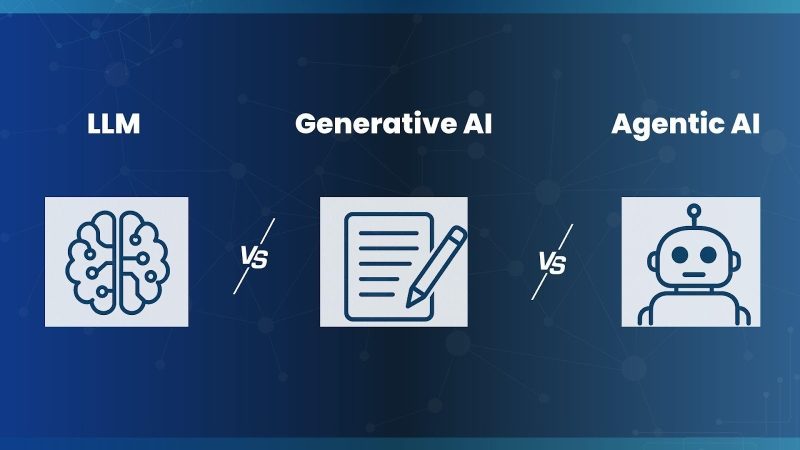Cloud Software Design: Dos and Don’ts In 2026

Cloud technology is transforming how we build software. Now thanks to hybrid options, the cloud is no longer an all-or-nothing proposition. The cloud offers more actionable insights from structured and unstructured big data. know about Cloud Software Design.
Most enterprise workloads are already on the cloud. Cost savings, flexibility, and increased security are some of the many benefits of moving to the cloud. The cloud offers scalability, with many businesses that are in their growth phase benefitting immensely from a shift to cloud-based applications and technologies. With its pay-per-use model, companies can scale up or down as per their requirements, which leads to significant cost savings.
Cloud technology is revolutionizing enterprise tech but when migrating, companies that face challenges usually do so because of poorly designed cloud architecture right at the cloud software design stage. It is a given that applications that are designed for the platforms in which they will be deployed tend to outperform other applications but not many people seem to know how to design a private or public cloud application architecture.
Cloud architecture is a framework of integrated technologies, capabilities, and components that make up the cloud environment and share scalable resources across a network.
To make the best use of the cloud, you need to understand essential cloud architecture concepts.
Also Read: How Cloud Computing Can Safeguard Your Data: Full Guide
1. Do choose the right tenancy model
When designing cloud architecture, security is a top concern. If you are running in a multi-tenant public cloud, your data security could be compromised because you are sharing physical infrastructure with other companies and their workloads. This leads to security teams that struggle to keep your workloads protected against cyber attacks. Instead of a detect and respond approach to protect a malleable attack surface, a more responsive security architecture is needed.
Insufficient tenant isolation can cause significant data security issues, leading to data leakage, fines, security breaches, and significant app response delays. When designing cloud architecture, choose the tenancy model that fits with the needs of your application because this impacts application management. Your design also ensures how each tenant’s data is mapped to storage. To ensure better tenant isolation, you need to start with your application’s database design. There are two models, and switching to a different model later can be expensive. In the database-per-tenant approach, the app creates a new isolated database every time a new tenant is added to the platform.
2. Do keep in mind high network latency and unresponsive components
Plan your cloud architecture with a view to avoiding hardware failures well in advance. With the cloud, you also have a chance to test your environment and its production scale well during the design stage. Also, create cloud-native applications to deal with a failed instance of a component, either broken or unresponsive, by terminating it or bringing up a replacement. With prior design strategies, you can actually handle these problems tactfully.
Another design choice that impacts your app performance is to find ways to deal with performance drops caused by high network latency. In the case of a monolithic architecture, a load balancer can route requests equally among virtual machines. In the case of micro-services, when designing the architecture, you need to deploy virtual machines for each feature that loads with the app, thereby leading to lower network latency and better app performance.
3. Don’t forget to enable efficient integration between apps
The cloud being a decentralized system can cause challenges to cloud software designers when it comes to the integration of cloud-hosted and on-premises applications. When designing the cloud architecture, find ways to create better integration between applications.
Instead of spending on expensive integration tools, look for design strategies that can maximize each integration and the value it brings. For cloud to cloud application development services, you need an integration layer that enables apps to send and receive data between themselves. Using the integration layer, the app can build the required data structure that is needed by the cloud app at the receiving end, allowing data transportation and encryption.
In the cloud-integrator-cloud approach, your existing middle-ware architecture is the integrator between two cloud applications. The integrator receives data from one cloud and transports it to the other after converting it into the format required by the other cloud app.
The third approach is when a separate cloud integrator application is built as an external integration layer so that all apps can be integrated. This is the most expensive approach among the three and it is usually used by companies that do not have integration capabilities across cloud applications or a sophisticated middleware infrastructure.
To determine the best design strategy that will allow efficient integration, keep in mind the type of business the cloud software will encompass. Investigate the staple integrations for the business and plan for possible customization requests from clients or customers. The end goal of integration or any well-designed cloud software design is to help establishments manage their businesses better by keeping things simple and convenient to use.
Also Read: Tips for Starting a Successful Cloud Computing Business
4. Do plan for automation
One of the highlights of the cloud is its automation, which enables you to reduce manual tasks and automate workflows so that there is increased data consistency and repeatability. With cloud automation, you can automate the infrastructure and its components.
Building automotive capabilities into cloud architecture is not a one-off exercise but the planning and investment do yield results in the long run. When you design the cloud infrastructure, you can use tools to automate its creation. You can automate the building, testing, and deployment of data as well as processes like testing and rollback.
Build the cloud architecture so that you can automate the scaling up or scale down in response to drops or increases in load. In the design stage, bring in monitoring and logging data streams that can be used to give insights into user behavior and system usage.
5. Don’t ignore performance efficiency and cost optimization
You can design your cloud architecture to achieve significant performance benefits. Build your apps on high-performance platforms and templates. Opt for services that suit your demand as well as your cloud environment. Also, look at your changing needs in terms of services, applications, and storage needs. Applications that are I/O intensive need better storage solutions.
Cloud optimization can also start as early as the architecture level when you build the cloud application in such a way that you schedule and manage containers.
While it is important to invest in the best technologies for building your cloud architecture, cloud cost optimization is crucial to keep your costs in check and increase performance.
Use a cloud-managed service provider so that you can build an efficient architecture and reduce costs by bringing down additional tasks like infrastructure and operations management. You can design your apps so that you can enable scheduled resource scaling. This means that you can build in trigger mechanisms that prevent you from overpaying during low usage phases and vice versa.
While many companies plan cloud migration meticulously, they fail to create an effective cloud software design strategy. Planning and designing your cloud architecture is important for companies that want to take full advantage of the wonder that is cloud technology.