How to Properly Take Care of Your Go-To Gadgets?
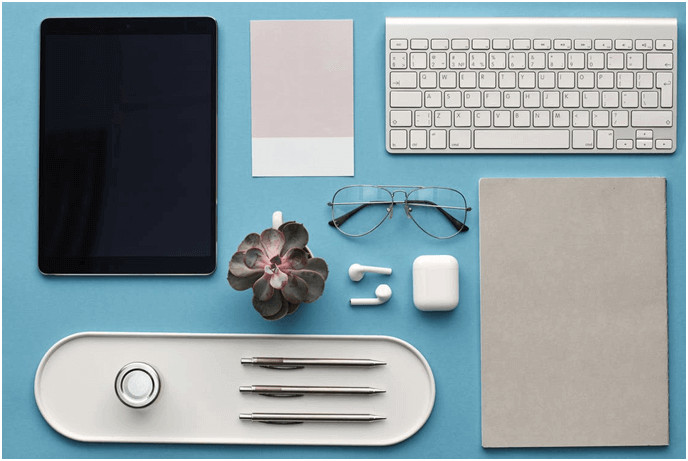
Electronic gadgets have become an essential part of people’s daily lives in today’s digital age. In fact, in 2021, there were approximately 298 million smartphone users in the United States. Americans also check their phones 262 times per day on average or at least once every 5.5 minutes.
Aside from smartphones, wearable devices such as smartwatches and Bluetooth earphones have basically become an extension of one’s self because of how they enhance productivity and lifestyle.
However, most don’t actually know how to properly take care of their devices despite being digital natives. Your gadgets wear and tear over time, especially those being used daily. To extend their lifespan and maximize their purpose, you must learn how to clean and maintain your devices.
7 Ways You Can Protect Your Gadgets
This article lists the major cleaning, maintenance, and accident protection tips you need to know to properly take care of your go-to gadgets in the long run.
1. Regularly clean your gadgets
Cleaning your gadgets is the first and major step to protecting them. You bring your smartphones everywhere you go, but according to health experts, your smartphones pick up germs along the way, contaminating your hands and eventually infecting entry points on your body such as your eyes, nose, and mouth.
Not to mention that dirt from outside can gather in ports and buttons, which may cause them to malfunction over time. To prevent these from happening, clean your devices using a microfiber cloth and at least 70% isopropyl rubbing alcohol.
You may also use a can of compressed air to remove dust from your device’s ports and in between your keyboard’s keys.
Also Read: digitogy
2. Avoid direct exposure to heat or sunlight
Avoid putting your gadgets under direct sunlight or in hot places, as high temperatures can cause their internal components to overheat. The damage may also cause your gadgets’ screens to pixelate or crack, making them unusable.
In some cases, overuse can lead to overheating. To prevent this, use your gadgets moderately and shut down apps and programs that you don’t need. Also, lower your screen brightness and turn on airplane mode if you’re not using your device to let its battery rest.
When it comes to laptops, avoid placing them on the couch or bed as their air vents can be blocked, causing them to overheat. Place them on a stable surface like a table or counter or elevate them using a laptop stand to let them breathe.
3. Use protective screens and casing
If you’re clumsy and tend to drop your gadgets often, you can protect them with cases and screen protectors. Use shock-proof cases because their rubberized material can absorb the force created when your device hits the ground.
When it comes to screen protectors, it’s recommended to use tempered glass ones as they protect against both impacts and scratches. They’re thicker and heavier compared to thin TPU or PET plastic screen protectors, but they get the job done.
4. Charge appropriately
Just like humans, your devices need to rest so they can continue functioning properly. However, don’t overcharge them to prolong their battery life. For instance, experts recommend charging your smartphone between 20–80% as overcharging can lead to battery damage. For laptops, unplug your charger once your device reaches 100%.
Despite their convenience, avoid using fast chargers as well unless needed. They degrade lithium-ion batteries—the battery used in modern-day gadgets—more quickly than standard chargers. Lastly, avoid using your devices while plugged in, as it causes their battery to charge slower.
Also Read: Five Ways To Fix Your Laptop Overheating Issues
5. Bring to an authorized service center for major issues
If you’re experiencing critical problems with your devices, take them to an authorized service center as soon as possible. Tech experts can give you a proper diagnosis of your devices’ issues and resolve them using the proper equipment.
Note that you shouldn’t just go to a repair guy you found online. Consider going to the designated service center of your device’s brand, as the personnel there are surely more knowledgeable about how to fix their products than anyone else.
6. Strengthen data and file security
More than just maintaining their physical appearance, you also need to protect your devices from malware and viruses, as hackers are getting smarter by the day. For one, install an anti-virus system and privacy browser extensions for your laptop to prevent potential cyberattacks from happening.
For all your devices, use encryption tools such as two-factor authentication to protect your passwords. Occasionally back up your data to the cloud or an external hard drive to keep them safe.
Moreover, don’t open links from suspicious emails, social media posts, and text messages as these may be traps for serious malware attacks, allowing hackers to access your data.
7. Get an accident protection plan
Most people keep their gadgets, particularly their laptops or computers, for several years to save on costs. However, while they can control their budget, they can’t prevent certain accidents or issues from happening to their devices at all times. It’s for this reason that accident protection plans exist.
If you want to get a plan, choose one that offers both accidental coverage and warranty extension for your devices, as they can help you estimate costs ahead of time. Make sure to get a plan from a store that offers quality products and affordable repair rates.
Lastly, apply for a plan from a store where you can file a claim anytime to get your devices fixed as soon as possible.
Also Read: pixoneye
8. Keep Your Gadgets in Top Shape
Think of your gadgets as investments similar to a car and a house. They can do their intended functions and serve you for several years when taken care of properly. In addition, keeping your gadgets in top shape can help you save on additional costs.
It’s also worth noting that lifestyle can play a huge role in how you handle gadgets and vice versa. Studies show that technology overuse can lead to psychological and physical issues such as eye strain, poor posture, and reduced physical activity. The more you succumb to technology addiction, the more your overall well-being will be affected.
To prevent this, try practicing some healthy habits such as turning off notifications, using social media moderately, and staying present when with friends and family. Just as you take care of your devices, you should also learn to care for yourself.

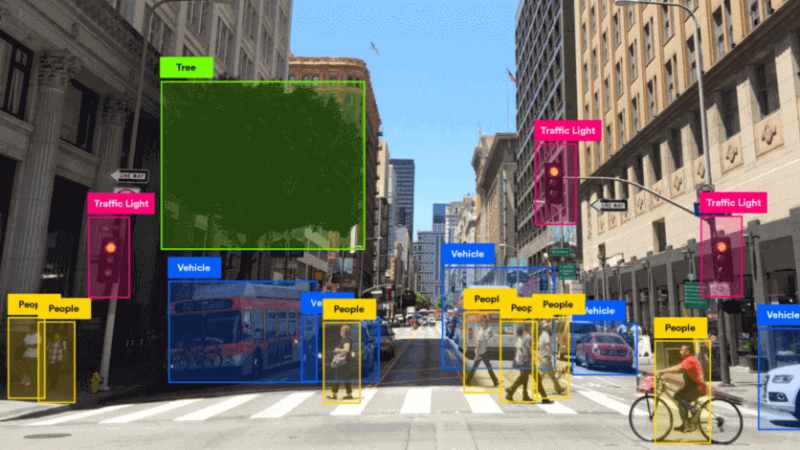

![How To Fix [pii_email_51867106b3a7ddb104e0] Error Code](https://techsreader.com/wp-content/uploads/2023/08/female-hand-typing-keyboard-laptop-1-800x450.jpg)
![How To Choose The Best VPN? [Things To Look At]](https://techsreader.com/wp-content/uploads/2023/12/22111214_6535594-1-1-2-1-800x450.jpg)
![How To Solve [pii_email_16ddaa10b84c03299904] Error Code?](https://techsreader.com/wp-content/uploads/2023/10/young-handsome-man-working-his-office-with-laptop-1-800x450.jpg)
