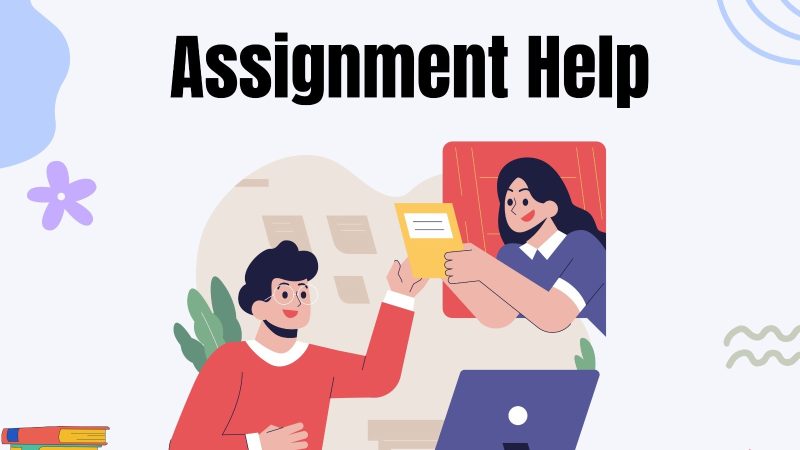Implementing Row-Level Security in Power BI Dashboards

If you are a businessman or entrepreneur in the USA looking to enhance data security and data-driven decisions with Power BI, this blog is specifically for you. In the forthcoming sections of this write-up, we will provide in-depth information on the process of implementing Row-Level Security (RLS) in your Power BI Dashboards. So, let us get on board to experience this thrilling ride!
What is Row-Level Security (RLS)?
Row-Level Security (RLS) is an important tool that assists in protecting your data in Power BI Dashboard development. It lets you control access to specific data for different user roles. You can consider it like giving each person an exclusive key to open only the doors they need access to – nothing more or less!
A Step-by-Step Process to Implementing Row-Level Security in Power BI Dashboards
Here are some of the steps that will help you execute Row-Level Security in Power BI Dashboards:
Power BI Consulting – Getting the Help from Expert for RLS Execution
Before we start, it is beneficial to consult with Power BI experts. They have the requisite knowledge to guide you through the process. They will ensure everything runs smoothly.
You can give them the designation of a knowledgeable ship captain on your journey. Thanks to their expertise, you can confidently set sail towards a more secure and data-driven business future.
Also Read: power bi vs tableau – 2022 software comparison
Evaluating Data Security Requests
Ascertain the sensitive data that requires additional protection. You can compare it to keeping your secret treasures safe while enabling others to see what they require.
When carefully scrutinizing your data security requirements, you ensure that only authorized people can access critical information. This fosters a safer and more efficient data environment for your business.
Assigning Roles and Permissions
Develop distinct roles for users. This includes managers, salespeople, or analysts. Each role gets a specific key that opens only relevant doors. This way, the data is kept secure and organized.
You can maintain control over who can access what by handing out separate keys to different team members. This is a very organized method. It helps your business with precise data access. This ultimately boosts productivity and data integrity.
Application of RLS Rules to Data Models
Execute RLS rules to curate a defensive shield across your data. It is like setting up guards to ensure only authorized personnel can access specific information.
You can consider these rules as gatekeepers who allow data visibility to only those with the right credentials. When you apply RLS diligently, it can fortify your data infrastructure. This safeguards your sensitive information and maintains data confidentiality.
With the help of this strong data protection strategy, you can enhance the overall security posture of your organization. This can instill confidence in your stakeholders and foster better decision-making.
Testing RLS Implementation
Before immersing yourself in the data world, it is imperative to test your RLS setup. This will ensure that it works in a flawless manner. You can compare this step to scrutinizing whether your ship is seaworthy before setting sail.
With the help of comprehensive testing, you can ascertain and rectify potential issues. This makes sure that all users experience a smooth and secure data journey.
Like a successful sea trial, through all-inclusive testing, you can ensure that your RLS rules are ready to navigate the vast amount of data with ultimate confidence.
Also Read: Building apps made easy: Exploring the benefits of mobile apps builders:
Best Practices for Effective RLS Implementation
Here are some best practices for effective RLS implementation.
Power BI Dashboard Development – RLS Integration for Increased Business Insights
Thanks to the RLS in place, your Power BI Dashboards become even more lethal. It is like giving your business much-needed impetus to soar high with invaluable insights.
Regular Maintenance and Updates
Like a well-oiled machine, ensure your RLS rules stay the latest with your changing business needs. When you regularly check your RLS, it keeps your data defenses strong.
Data Inspection and Observing
Keep a watching eye on your data chest by inspecting and observing. You can compare it with having vigilant guards patrolling your castle to spot any unusual activity.
Conclusion
By completely reading this write-up, you have successfully learned how to implement Row-Level Security in Power BI Dashboards. With RLS, your data is safe. You can trust that only the right people will access it.
Always keep this in mind:
Protecting your data is crucial for successful business activities. Reach out to Power BI experts today and discover the power of Row-Level Security in your business!