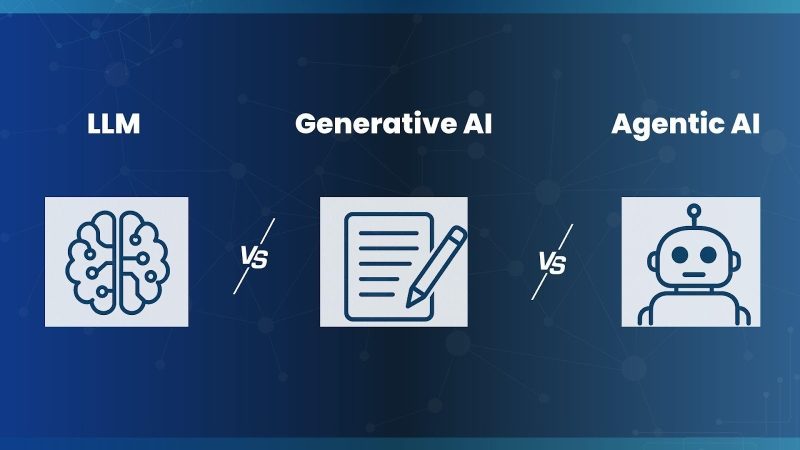Cyber threats Affecting Small and Medium-sized Businesses

Cyber risks are well-known among billion-dollar corporations, but they aren’t the only ones. Small and medium-sized organizations sectors exposed to the most frequent cyber threats in some circumstances. In addition, the security procedures of SMBs are less sophisticated. According to the Report, SMBs accounted for one out of every five breach victims last year, with a median cost of loss of $21,659 per breach.
While some attacks appear to happen overnight, the majority are found over the course of days, weeks or even months. As a result, the most significant tribulations small organizations face in cybersecurity is a lack of knowledge and resources to combat threat performers. In order to meet these difficulties, cyber security plays an essential role in protecting the business’s data. As a result, the growing demand for cyber security boosts market growth. Astute Analytica data predicts that the global cybersecurity market will grow at a CAGR of 13.4% from 2022 to 2030.
Let’s discuss in detail different types of cyber threats affecting small and medium-sized businesses and how to protect them:
Social engineering:
Social engineering is the compromise of a person rather than a system, causing them to divulge secret information unknowingly. It mainly occurs through an email phishing assault. In addition, this type of scam involves duping the victim into downloading malware or divulging personal information. Social engineering is frequently the first step in a multi-phase cyberattack.
What’s more concerning is third parties are responsible for more than 70% of social engineering and phishing attacks. Employees who fall for the bait are frequently unaware of the trap. Furthermore, attackers are constantly coming up with new ways to get around automatic protection systems.
Protection Guide
Because social engineering can take many forms, preparing the organization for all that may throw at it might be difficult. A strong cybersecurity awareness training program is the best approach to avoiding a social engineering attack. Security training that engages and instructs the staff will prepare them for what they will witness. In addition, it will help to transform the organization’s culture to one that prioritizes security.
Also Read: Security: How to protect your data from hackers
Misconfigurations and Unpatched Systems:
Misconfigurations of security is a scenario where security settings aren’t established or in the case of default values applied, it is an easy target for attackers to detect. Configuration settings should match up with industry security standards such as the OWASP Top 10 and the CIS Benchmarks.
A misconfiguration is much more than an inadvertent firewall setting. Some most common misconfigurations are vulnerable and outdated components, broken access control, sensitive data exposure and unpatched systems. Hackers can access deep web marketplaces to purchase devices to scan for these vulnerabilities, similar to what a penetration testing contractor might do for your organization.
Protection Guide
Misconfigurations necessitate a holistic approach across your entire security stack to address. Patch management is an excellent starting step toward eliminating the “low-hanging fruit” that these automated attackers seek. Many automated solutions can scan for outdated apps and missing updates, which speeds up the cleanup process.
Proper cybersecurity training for technical employees is also a method to reduce the chances of a misconfiguration remaining for an extended period of time. A well-educated technical group is slightly likely to cause errors and will resume making more promising, more professional security conclusions for the firm.
Ransomware:
In spite of the fact that ransomware comes in a variety of shapes and sizes, it works on the same basic principle: businesses must pay a ransom to access their data. Often, thieves demand a second ransom to prevent stolen data from being sold online.
Cyber-attacks often conclude with ransomware. Usually, the first steps into a network are phishing, social engineering, or an attack on a web application.
Protection Guide
While there is no one-size-fits-all method for ransomware avoidance, preventing the initial breach is a solid defense. According to research, small businesses received 94% of their discovered malware via email. In order to avoid financial loss and downtime due to ransomware, it is critical to educate the workforce about these attacks and how to recognize them.
Ransomware protection is a complex task that often necessitates combining mitigation strategies. After a network becomes infected, there isn’t much that helps to prevent a ransomware attack unless the attacker is virtuous that day. However, there are a number of measures that may help to mitigate the effects of a ransomware assault.
Network segmentation, frequent backups, and an incident response mechanism can limit the number of systems affected by a ransomware attack. People may be able to avoid paying a ransom by restoring the few encrypted systems from backups instead.
Backups in a secure location could make the difference between paying tens of thousands for ransomware and detecting a breach swiftly and recovering data after a limited period of downtime.
Also Read: 10 easy cybersecurity tips to better protect your data
Credential Stuffing:
Credential stuffing involves an attacker using stolen credentials from one industry to gain entry to user accounts in another. These credentials are usually obtained through a data breach or bought on the dark web. Although press reports surfaced regarding Disney Plus accounts, Disney found no evidence of forced entry. A credential stuffing attack is simply a way to gain access to a victim’s account using their own username and password.
Cybercriminals may now acquire a dataset of legitimate usernames and passwords in the same way that people order a new book on Amazon, thanks to the emergence of dark web marketplaces in the last decade.
Hackers can use an automated network of bots trying to log in to services like Microsoft 365, Google, AWS and anything else once they have a list of usernames and passwords. They have successfully gotten access to that account with little to no trace if they find a credential set that works.
Personal password reuse by employees of a company is critical to the effectiveness of these assaults. According to a Google report from 2019, 65 percent of consumers repeat passwords across numerous accounts, if not all. It serves to increase the chances of a credential stuffing attack.
Protection Guide
The good news is that this type of assault can avoid if companies utilize multi-factor authentication and don’t reuse passwords. Even if the attacker logs in with proper credentials, multi-factor authentication requires the attacker to have access to the victim’s phone in order to gain access to the account. It adds to the number of passwords to remember, but it eliminates the threat to your critical systems if a popular streaming service’s credentials are compromised.
In order to keep track of all these passwords, enacting a security strategy that necessitates the use of a password manager is critical. Password managers operate by saving your passwords in an encrypted vault protected by a “master password,” reducing the number of passwords you need to remember to just one. They remove the need to remember multiple strong passwords, allowing you to use a different strong password for each account.
Closing Thought
There is no one-size-fits-all method to reduce the human risks that lead to security breaches. Employees will need to use caution when browsing the web, opening emails, and even answering the phone. An organization with a strong cybersecurity culture has a minimal attack surface for social engineering.
With 60% of small businesses shutting down within six months following a cyberattack, upgrading your security posture is not sensible it is critical to your company’s existence. Maintaining current backups, upgrading software on a regular basis and effectively training your personnel might mean the difference between business as usual and shut down.
Also Read: How to Prevent Malware and Viruses Entering Your Computer