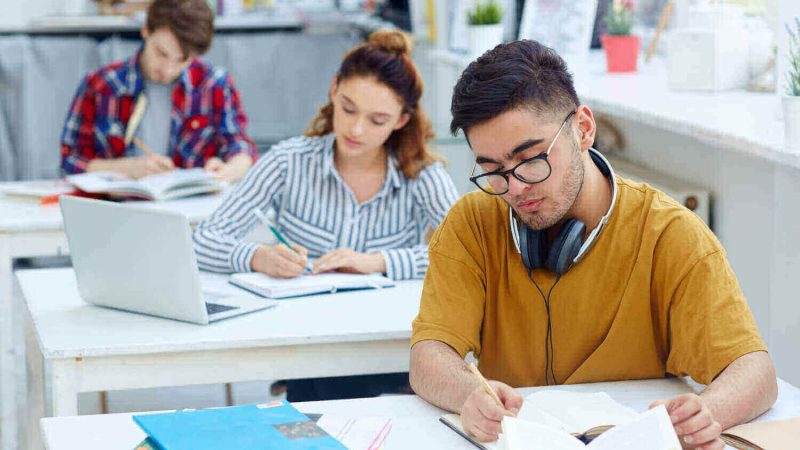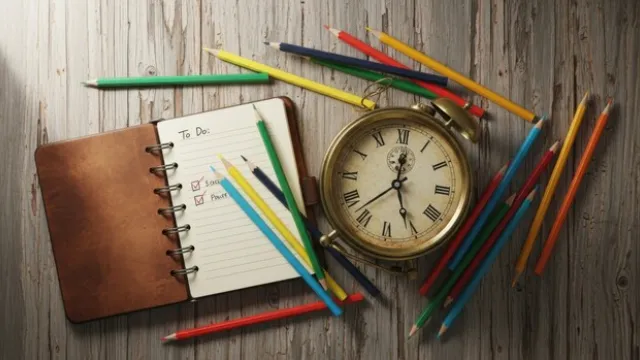The Differences Between Python 2 and Python 3
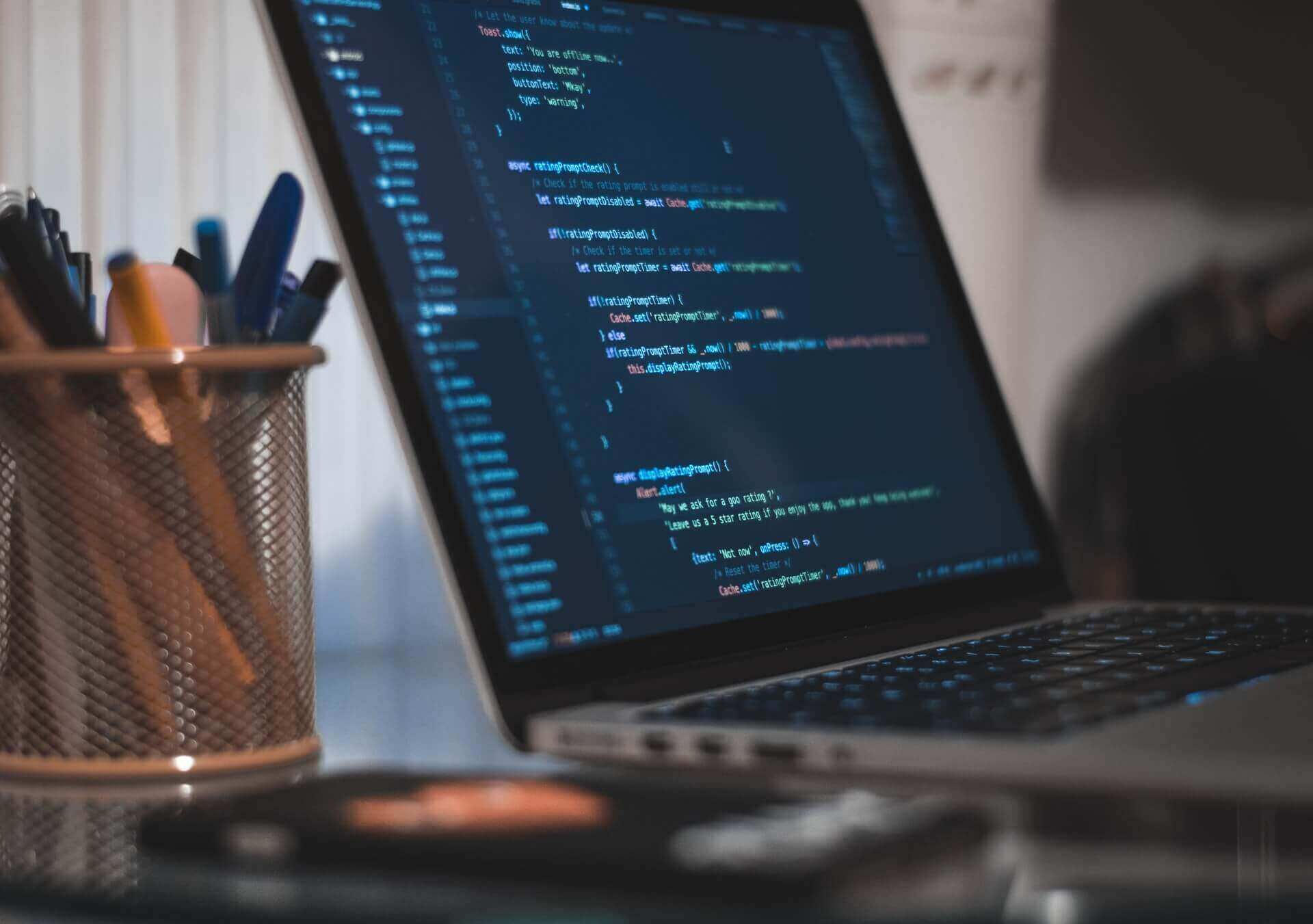
Developers that are new to the world of Python language aren’t really aware of all the feasibility that the web development platform has to offer. Python 3 is the latest update in the market currently for the programming language. Many users are still known to use Python 2.7, which was the last update in Python 2.
Although Python 3 has clearly established itself as the future of the programming language, a number of developers and code writers still work on Python 2.7. Python 2 was a fan favorite for many years and was trusted by developers pretty much all over the globe, regardless of their experience levels.
In this article, we take a look at the feasibility that Python 3 has to offer and how it compares to Python 2. The article will help you understand the basic features of both versions and how they contribute to the success of the programming language.
Also Read: What are The Roles of a Python Developer?
Why Does Python Have Multiple Versions?
Programming languages are rapidly changing by the minute. Teams behind most programming languages recognize just how important these languages are and are constantly working on finding the best fit.
The updates aren’t just meant to upgrade with recent technology but also take out any quirks in previous versions.
Python 3 was recently introduced around a decade ago to iron out any problems in the Python 2 version and to make sure that developers got a more interactive experience developing through the language.
Programmers who initially started programming on Python 2 often find it hard to adjust to the changes of Python 2. However, other new programmers who have just started programming in Python realize that it is not all that difficult.
Python 3.0 is different than all previous editions because it is the first release to not be compatible with the previous versions of the programming language. Programmers previously weren’t concerned about minor updates, such as those between 2.6 and 2.7, but Python 3.0 brought around a massive change in the way the programming language was operated.
Also Read: Python vs SQL: Which is Better for Data Analytics?
Key Differences in Python 2 and Python 3
As we have discussed in this article, there are multiple differences between both Python 2 and Python 3. Although the programming language remains the same, it has evolved to change over time.
We now look at some of the key differences between both Python 2 and Python 3:
Perhaps the biggest difference between Python 2 and Python 3 is in the print function. In Python 2, ‘print’ is treated as a statement rather than a function. This cannot be said about Python 3. Python 2 treats print as a statement without the need to place arguments within parentheses.
Additionally, Python 2 can lead to different outcomes if you place the parentheses around different items separated by a comma. it looks at ‘print’ as a clear function rather than anything else. Developers that are well aware of the print function in the previous version of Python will generate a syntax error if they follow the same methodology in Python 3.
Integer Division
Python 2 treats all numbers typed beyond the decimal point as separate integers. This automatic interpretation can lead to diversified results during the process of division. For instance, typing the expression 3/2 in the coding process for Python 2 would lead to an answer of 1 and not 1.5 as the developers would expect. This happens because Python 2 automatically interprets the number to a whole integer and rounds it off.
If you want proper division in Python 2, you would have to type the numbers in decimal. For instance, instead of 3/2, you should go for 3.0/2.0 to return an answer of 1.5. Python 3, on the flip side, is more intuitive and can return the result automatically without any additional problems.
Also Read: Python Vs Java: Which Is Best for Your Business App Development?
Loop Variables
All previous versions of Python, including Python 2, had a basic flaw when dealing with loop variables in a list. Developers working on Python 2 saw changes in their global variable after it was iterated in another list with the same name. This resulted in unwanted irregularities in the long run.
Python 3 fixes this bug and goes beyond to ensure that the name of a variable in the list does not interfere with the variables in the global list. This saves time and promises efficiency.
Unicode Strings
Python 3 is programmed to store all strings as Unicode models by default. However, Python 2 requires all developers to separately mark strings as ‘u’, so that they can be saved as Unicode. Unicode strings are known to be more versatile in nature than ASCII strings. ASCII strings were the default in Python 2, and weren’t able to store letters used in foreign languages and Roman numerals – all features that are present in Unicode strings.
If you are working on both Python 2 and Python 3, you can still mention ‘u’ alongside your strings to ensure compatibility across different versions.
Raising Exceptions
The code for raising exceptions is different in Python 3 than it is in Python 2. The following code can be used to raise an error message:
raise IOError(“your error message”)
A recent survey has found that almost 90 percent of all Python developers have transitioned to Python 3. The movement is still ongoing but can successfully be credited to the improvements and changes in Python 3. We hope you now know the difference between Python 2 and Python 3 and why it is an upgrade that you should most definitely go for.
Author bio –
Jyoti Saini is Sr. SEO with 6 years of experience at Programmers.io. She is very much creative in writing latest technology trends contents.