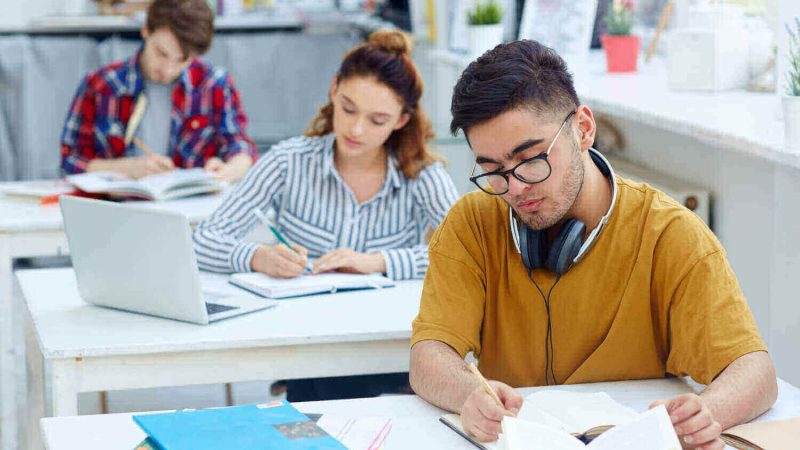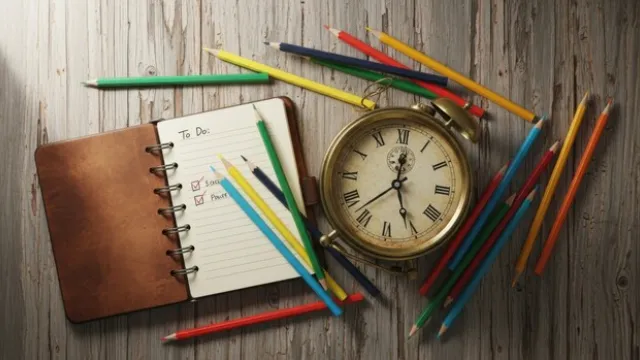SOSL Query Developer

In the Salesforce ecosystem the efficient data retrieval is crucial for building high performance with scalable applications. While many developers are familiar with SOQL the fewer truly understand the power of SOSL Salesforce Object Search Language. SOSL can be a game-changing tool for developers who need fast cross-object search capabilities. As businesses continue to expand their Salesforce orgs and the volume of stored data climbs and the role of an SOSL Query Developer has become increasingly important.
This article explores what SOSL is and how it differs from SOQL and why mastering SOSL can significantly elevate your productivity as a Salesforce developer.
What Is SOSL?
Salesforce Object Search Language (SOSL) is a customised query language that supports concurrent written based searches across numerous objects. Unlike SOQL which receives records from a single object at a time SOSL is designed to identify data based on keywords or phrases or text patterns. It acts similarly to a search engine for reading indexed search fields and returning results quickly.
Developers use SOSL to search for records containing specific phrases particularly when they are unsure which object contains the necessary information.
How SOSL Works Behind the Scenes
SOSL is powered by Salesforce’s full-text search engine. When a developer executes an SOSL query is the platform checks all fields that are indexed for search and returns matches ranked by relevance. The search engine prioritizes fields such as Name, Email, Phone and custom fields that are explicitly marked as searchable.
Because of this indexing the SOSL queries are incredibly fast even in orgs with millions of records.
Example: a basic SOSL query might look like this
FIND ‘Acme*’ IN ALL FIELDS
RETURNING Account (Id and Name) Contact (Id, FirstName and LastName)
This query searches for anything starting with “Acme” across all searchable fields, and returns Account and Contact records that match.
Benefits of Using SOSL as a Developer
1. Speed and Efficiency
SOSL is designed for speed. Since it relies on search indexes also it often outperforms SOQL when dealing with large datasets.
2. Cross-Object Searching
Developers can query up to 2,000 records from multiple objects with a single SOSL statement. This is particularly useful for global search features and even lookup components and keyword-based filtering.
3. Improved User Experience
Users expect search functions to behave like Google quick and flexible. SOSL delivers exactly that by supporting wildcards also fuzzy matching and phrase-based searches.
4. Reduced Complexity
Instead of writing several SOQL queries the developers can replace them with a single SOSL query and the reducing code complexity and enhancing maintainability.
Also Read: Python vs SQL: Which is Better for Data Analytics?
Real-World Use Cases for SOSL
An SOSL Query Developer might use SOSL in several scenarios:
Global Search Bars
If your Salesforce app includes a universal search bar then SOSL powers the behind-the-scenes logic. It enables users to type a keyword and instantly browse through matching records in Accounts and contacts and more.
Autocomplete Fields
SOSL is often used to populate dropdown suggestions as users’ type. By leveraging wildcard queries developers can return relevant results after only a few keystrokes.
Data Migration and Validation
When importing massive datasets developers need to use SOSL to locate potential duplicates or validate references across objects.
Customer Support Applications
Customer service reps may need to search among cases, contacts and knowledge articles at once. SOSL makes such multi-object searching fast and intuitive.
Best Practices for Writing Efficient SOSL Queries
1. Limit the Returning Objects
Although you can search multiple objects include only the ones you truly need. Fewer objects mean faster processing.
2. Use Wildcards Carefully
Wildcards are useful but they sometimes extend searches too much. Begin with precise keywords before broadening.
3. Return Only Required Fields
To reduce response size provide only the necessary elements instead of the complete object.
4. Avoid Unnecessary ALL FIELDS Searches
If you know where the data is most likely to be found then filter your search to NAME FIELDS or EMAIL FIELDS for the best results.
5. Index Custom Fields
For custom objects ensure frequently searched fields are indexed. This dramatically improves SOSL speed and relevance.
Also Read: Understanding the Relevance of SQL and Ways to Repair it
The Future of SOSL for Developers
The need for SOSL expertise is rising as Salesforce orgs grow more complex. With more businesses integrating AI, automation and customer-centric apps fast also accurate data retrieval will remain essential. Salesforce continues to enhance search indexing and relevance algorithms which making SOSL even more powerful.
An SOSL Query Developer who understands both the technical and strategic aspects of search can play a crucial role in optimizing applications or improving user experience and building scalable search-driven features.
Conclusion
Mastering SOSL is more than learning a query language it is about understanding how users search for information and how Salesforce organizes data behind the scenes. With its ability to search across multiple objects, handle keyword-based queries and return results instantly and the SOSL is a must have skill for any modern Salesforce developer.
Whether you are building a global search bar or validating data or optimizing an apps performance then SOSL provides the tools you need to deliver powerful and flexible search capabilities that your users will appreciate.