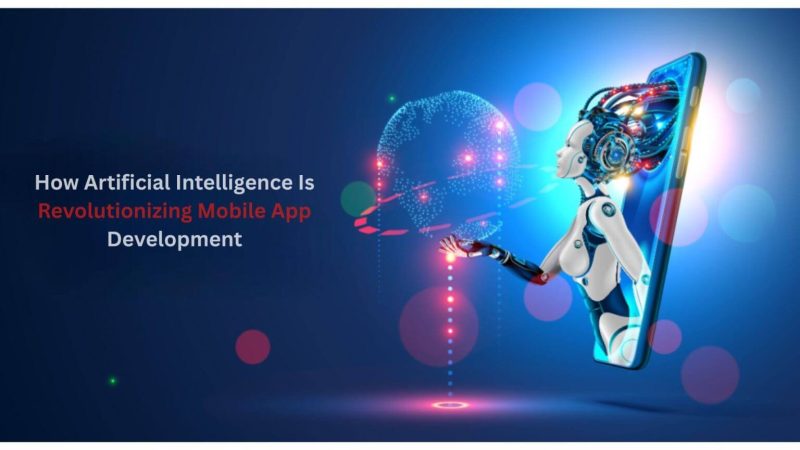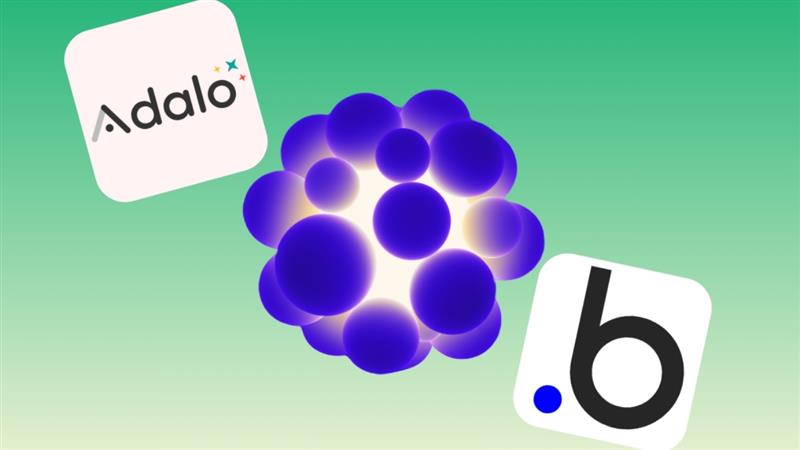Building Serverless Applications with Azure Functions and .NET Solutions

Serverless represents the next step in the evolution of cloud platforms, embracing a cloud-native approach where developers can focus more on business logic and less on infrastructure. It’s not about completely eliminating servers but rather minimizing their presence. Serverless architecture has gained significant popularity in recent years as it offers developers the ability to focus on code without the need to manage infrastructure.
With serverless architecture, code is driven by events, whether it’s a standard HTTP request, a timer, or a file upload. The underlying infrastructure of serverless enables seamless scalability to meet fluctuating demands and introduces micro-billing, ensuring you only pay for the resources you consume.
Azure Functions and .NET development company, as powerful tools, provide an excellent framework for building serverless applications. In this blog, we will explore how Azure Functions and .NET solutions can be leveraged to create robust and scalable serverless applications.
In the realm of software and technology, the concept of serverless refers to an approach where applications do not require dedicated server resources. Instead, serverless architectures utilize interconnected components that work together seamlessly. There are two primary types of serverless offerings, each with a similar meaning but with distinct terms.
What Is a Serverless Web Application?
Backend as a Service (BaaS):
Backend as a Service refers to a popular type of cloud service that provides databases and storage platforms. It allows users to directly connect their client applications to these services via APIs, reducing the need for server management and infrastructure concerns.
Functions as a Service (FaaS):
Functions as a Service involves deploying a piece of code to the cloud, which is then executed upon triggering. This code runs in a hosting environment that abstracts away the underlying server infrastructure, allowing developers to focus solely on their code without managing servers directly.
Why Azure Functions for Serverless Applications
An Azure function is essentially a discrete unit of work, similar to a function in traditional programming languages. What sets Azure Functions apart is that they run in the cloud, providing the ability to treat a function as a deployable entity. Additionally, multiple functions can be grouped together within an Azure Functions App, allowing them to be deployed and managed collectively.
Enhance Developer Productivity
You can streamline developer workflows by eliminating the need for infrastructure provisioning and management, allowing developers to focus on core business tasks. Accelerate development cycles with intuitive APIs, simplified low-code/no-code services, and pre-built machine learning and cognitive models.
Elevate Team Efficiency
Azure functions allow you to increase team agility and performance by leveraging a fully managed platform for application development, deployment, and operation. Adapt to various application patterns and environments, including hybrid, cloud, and edge. Proactively optimize application performance using intelligent monitoring and analysis tools.
Drive Organizational Success
It expeditiously brings innovations to market and seizes new revenue opportunities. Reduce infrastructure total cost of ownership and mitigate risks through intelligent security management and advanced threat protection mechanisms. Empower your organization to make a greater impact within the industry.
Defining and Implementing Serverless Functions Using .NET:
Azure Functions and ASP.NET development solutions provide a powerful combination for defining and implementing serverless functions. With Azure Functions, you can define functions using a variety of triggers such as HTTP requests, timers, queues, or even events from other Azure development services.
Using .NET development services, you can write your functions using familiar programming languages like C# or F#, taking advantage of the rich ecosystem of libraries and benefits of .NET frameworks.
Azure Functions supports the use of input and output bindings, which simplify integration with external services and data sources. These bindings enable seamless interaction with Azure Storage, Azure Cosmos DB, Azure Service Bus, and other Azure development services. Additionally, you can utilize durable functions, a higher-level abstraction provided by Azure Functions, to build complex workflows and stateful orchestrations.
Also Read: Building apps made easy: Exploring the benefits of mobile apps builders:
Benefits and Outcomes of Using Azure Functions and .NET:
The use of Azure Functions and .NET software solutions has various benefits, including:
- Scalability and efficiency: Azure Functions automatically scales based on demand, ensuring optimal resource utilization and cost efficiency.
- Rapid development: With the productivity of dot net web application development
and the simplicity of Azure Functions, developers can quickly prototype, develop, and iterate on features, accelerating the application’s time to market.
- Cost savings: The pay-per-use billing model of Azure Functions allows organizations to save costs by only paying for the actual execution time and resources consumed by the functions.
- Seamless integration: Azure Functions seamlessly integrate with other Azure services, enabling smooth data flow and interaction between different components of the application.
- Focus on business logic: By abstracting away infrastructure management, developers can concentrate more on writing business logic and delivering value to end-users.
Getting Started with Azure Functions and .NET
To get started with Azure Functions and .NET web development, you’ll need to follow a few steps to set up your development environment, create a new Azure Functions project, and deploy your application. Let’s break down the process:
Setting Up the Development Environment:
- Install Visual Studio or Visual Studio Code on your machine. These are powerful integrated development environments (IDEs) that provide a comprehensive set of tools for building applications.
- Install the Azure Functions Core Tools. These tools enable local development and testing of Azure Functions.
- Install the .NET SDK. This software development kit allows you to build applications using .NET.
Creating a New Azure Functions Project Using .NET Integration:
- Open your preferred IDE (Visual Studio or Visual Studio Code).
- Create a new project and select the Azure Functions template. This template is specifically designed for developing Azure Functions applications.
- Choose the appropriate language for your project, such as C# or F#.
- Customize your project settings, including the function name, trigger type, and any additional dependencies.
Developing and Testing Your Functions:
- Write the code for your functions using the chosen .NET language.
- Use the Azure Functions Core Tools to run and test your functions locally. This allows you to simulate the behavior of your functions without deploying them to the cloud.
Deploying the Azure Functions Application:
- Create an Azure account if you don’t already have one.
- Set up an Azure Functions resource in the Azure portal. This resource will provide the necessary infrastructure to host your functions.
- Configure the deployment settings in your IDE. This typically involves providing your Azure account credentials and selecting the appropriate Azure Functions resource.
- Deploy your application by publishing it to Azure. This process will upload your functions to the Azure Functions resource and make them available in the cloud.
Example of a Serverless Application Using Azure Functions and .NET:
Let’s consider an example of a real-world serverless application built using Azure Functions and .NET solutions. Imagine a retail e-commerce platform that needs to process incoming orders, validate payment information, update inventory, and send order confirmation emails. They can use Azure Functions and .NET to create a scalable and efficient system for handling these tasks.
Using Azure Functions, you can define separate functions for each step of the order processing workflow. For example, you can have a function triggered by an HTTP request to handle order placement, another function to validate payment information using a third-party payment gateway API, a function to update the inventory in the database, and a final function to send order confirmation emails using an email service.
Also Read: Features You Should Consider for Your Next Web App
Challenges Faced During the Development Process
While building the serverless application, several challenges may arise. Some common challenges include:
Scalability: Ensuring that the application can handle high traffic and scale dynamically to accommodate varying workloads.
State management: Managing stateful operations or long-running workflows can be challenging in a stateless serverless environment. However, this can be overcome by using durable functions or external state management systems.
Error handling and monitoring: Properly handling exceptions, logging errors, and monitoring the application’s behaviour and performance are crucial for maintaining a robust and reliable system.
Integration complexities: Integrating with various external services, APIs, and databases may introduce complexities in terms of authentication, data mapping, and synchronization.
Conclusion
Microsoft .NET development is a powerful tool in itself. When combined with Azure Functions using the instructions above, it can create some of the best serverless applications out there. Without the need to manage infrastructure, developers can surely use this architecture to build innovative serverless applications.