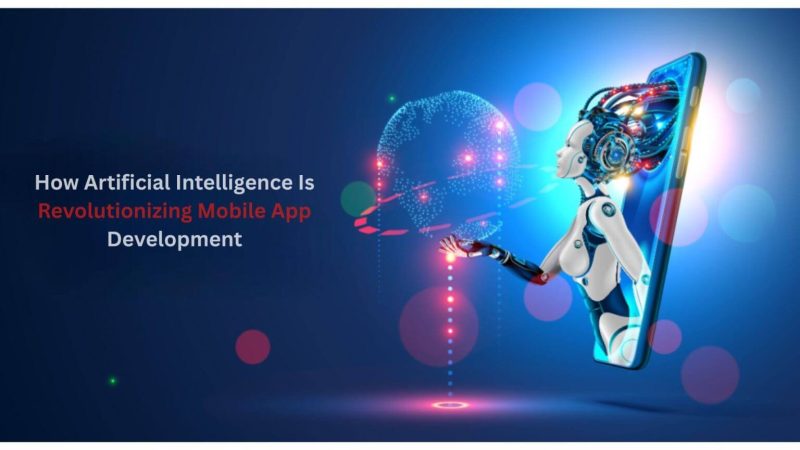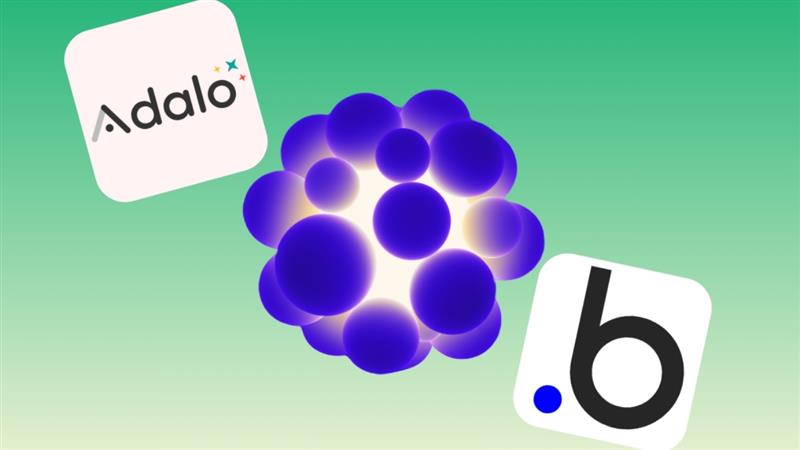6 Best Projector Apps For Your Smartphone

You may download projector applications to your phone or tablet to make displaying your photos, movies, or presentations easier on a larger screen. They enable you to present your work quickly and effectively and work with projectors or TVs. Some of these apps even allow you to alter the projector’s settings or use your Smartphone or tablet as a remote control.
Projector applications come in handy when you need to display your work to a larger audience in a classroom or meeting. Showing your content is simpler and faster because no cords or laborious setup procedures are required.
You may download projector applications from many app stores; some are free, while others may demand purchase to access more features. Select an app compatible with your device and projector for the best results.
Here are the best projectors for simulators.
List of Applications:
- AllCast
- Epson iProjection
- Screen Stream Mirroring
- VLC for Mobile
- Miracast
- PhotoProjector
AllCast
AllCast is a free app that lets you broadcast photographs, movies, and music from your smartphone or tablet to various devices such as projectors, televisions, game consoles, and streaming devices such as Chromecast, Roku, and Fire TV. Both Android and iOS smartphones may use the software.
Pros
- Supports many streaming devices, including Chromecast, Roku, Fire TV, etc.
- Stream music, pictures, and movies from your phone or tablet.
- Easy-to-use interface
Cons
- You can only stream content from your device, not from websites like YouTube or Netflix.
- Several users have reported intermittent connection troubles.
- Certain features may necessitate the purchase of a premium membership.
AllCast has a free and a premium version. The free edition lets you broadcast for a limited period before inviting you to upgrade to the full version. The premium edition costs $4.99 and includes unlimited streaming time and other benefits.
Android: https://play.google.com/store/apps/details?id=com.koushikdutta.cast&hl=en_US&gl=US
iOS: https://apps.apple.com/us/app/allcast/id943763027
Epson iProjection
Epson iProjection is a free Epson program allowing users to connect to and project material from their mobile devices onto their projectors. The software works with various Epson projectors, enabling users to wirelessly show photographs, movies, presentations, and other digital information.
One of the most important advantages of Epson iProjection is its simplicity and convenience. Users can effortlessly connect their mobile devices to the projector with a few clicks on their phone or tablet and begin displaying content. Other capabilities, such as split-screen projection and moderator control, are also included in the program, which may be extremely beneficial in school or corporate situations.
Epson iProjection also has the advantage of being compatible with a wide range of devices. The program is compatible with Android and iOS smartphones and supports many file types, such as PDF, JPG, and PNG. Its adaptability makes it an excellent alternative for people who often deal with various devices and file kinds.
One possible disadvantage of Epson iProjection is that it is only compatible with Epson projectors. While the software is designed to assure Epson projector compatibility and the best performance, it may not be compatible with other brands. Also, not all Epson projector models may have sophisticated capabilities.
Overall, Epson iProjection is a robust and easy-to-use app that might be useful for anybody wishing to project information from their mobile device onto an Epson projector. Epson iProjection makes it simple and quick to enjoy your favorite media on a bigger screen, whether delivering a presentation, sharing images with friends and family, or simply wanting to enjoy your favorite media on a larger screen.
Android: https://play.google.com/store/apps/details?id=com.epson.iprojection&hl=en_US&gl=US
iOS: https://apps.apple.com/us/app/epson-iprojection/id512156825
Screen Stream Mirroring:
Another popular app is Screen Stream Mirroring, which allows users to display their smartphone or tablet screen on a bigger screen, such as a TV or projector. The software has several capabilities, including the ability to high-quality mirror your screen, create screenshots, and record videos.
Pros
- Screen Stream Mirroring works on various Android, iOS, Windows, and Mac platforms.
- The software supports high-quality screen mirroring, making your material look excellent on a bigger screen.
- Screen Stream Mirroring supports many streaming protocols, including UPnP/DLNA, Chromecast, and Miracast, allowing seamless connecting with a wide range of devices.
- Other functions like screen recording and snapshot capture are also included in the software, which can be handy for developing lessons or sharing information.
Cons
- Screen Stream Mirroring may not be compatible with all devices and may require extra hardware to perform properly, such as a Chromecast or Miracast adaptor.
- The app may necessitate some settings and setup, which may be difficult for certain users.
- While trying to stream material in real-time, some users may suffer latency or lag when using the app, which may be annoying.
Android: https://play.google.com/store/apps/details?id=screenmirroringapp.screenmirroring&hl=en_US&gl=US
iOS: https://apps.apple.com/us/app/screen-mirroring-mirror-screen/id1466096071
Windows: https://www.screenmirroring.eu/screen-stream-mirroring-windows/
Mac: https://www.screenmirroring.eu/screen-mirroring-mac/
Overall, Screen Stream Mirroring is a robust tool with many capabilities for users who want to broadcast information from their smartphone or tablet to a bigger screen. While more setup and setting may be required, the app’s extensive capabilities and compatibility with various devices make it an excellent alternative for anybody wishing to share their material with others.
Also Read: 5 Important Qualities for a Headset to Have
VLC for Mobile
VLC is a well-known video player that can stream material from your smartphone or tablet to a bigger screen, such as a television or projector. The software has several capabilities, such as compatibility with various media formats, subtitle support, and streaming material from web sources.
Pros
- VLC is a free and open-source Android, iOS, Windows, and Mac media player.
- The program supports various media types, including mainstream video and audio formats and less common ones that other media players may not support.
- VLC also has sophisticated capabilities like subtitle support and the ability to stream video from web sources, making it a flexible tool for users who want to broadcast a wide range of content.
- The software is extremely configurable, with various settings and choices that may be adapted to your unique requirements and tastes.
Cons
- VLC may not be as easy to use as other streaming software, and getting started may take some additional setup and setting.
- While the software supports a broad range of media types, some users may still experience playback troubles, particularly if they attempt to stream information from internet sources.
- While streaming material, some users may suffer latency or lag, which can be unpleasant when attempting to watch films or movies in real time.
VLC is a powerful and adaptable video player that can stream material from your smartphone or tablet to a bigger screen. While additional setup and configuration may be required, the app’s support for a broad range of video types and extensive features make it an excellent alternative for those who want to stream various materials. Furthermore, the app’s fully configurable design allows users to personalize it to their requirements and interests.
Also Read: How Cloud TV is Changing the Way We Watch TV
Miracast
Miracast is a wireless display standard that lets users transmit material from their smartphone or tablet to a bigger screen, such as a television or projector. The program uses Wi-Fi Direct technology to provide a direct connection between the device and the screen, obviating the need for extra wires or hardware.
Pros
- Miracast is a free and simple program on various platforms, including Android, Windows, and even smart Televisions.
- Without additional wires or hardware, the program lets users broadcast information to a bigger screen, including films, images, and games.
- Miracast is a dependable and stable program that usually gives smooth and continuous streaming experiences.
Cons
- Miracast may not work with all devices, particularly older models or those that do not support Wi-Fi Direct technology.
- While streaming material, the app may encounter some delay or lag, which can be unpleasant for users who want to view films or play games in real time.
- Wi-Fi signal quality and distance between the device and the screen may influence the app’s performance.
Android: https://play.google.com/store/apps/details?id=com.wukongTV.wifidisplay&hl=en_US&gl=US
Windows: https://www.microsoft.com/en-us/p/wireless-display/9wzdncrfj3l6