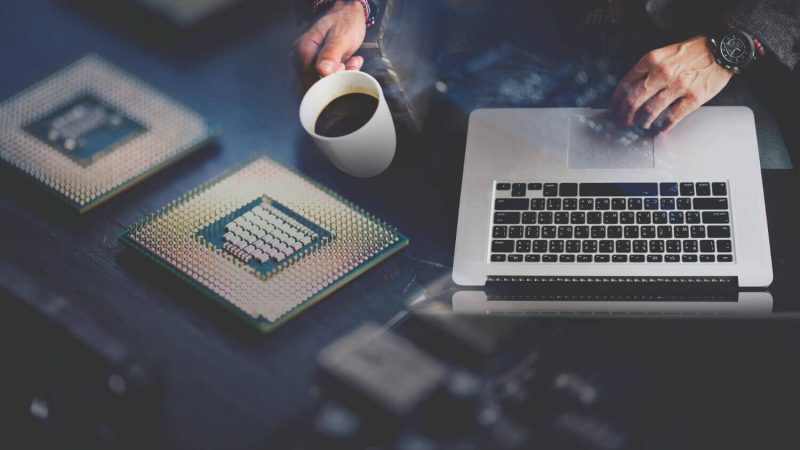5 Result-Driven Ways to Manage Remote Employees with a Time Tracking Tool

The global pandemic has brought multiple changes to today’s work culture. One of them is, companies are switching to remote working opportunities for their employees. Based on research by Upwork, about eighty percent of teams in offices will have one remote worker. Truly speaking, the trend is on for the last five years. If you plan to give a similar opportunity to your employees, managing the team may be a real task to handle. The possibility of people misapprehending your feedback may pose a greater threat to the productivity level. Managing the long-distance relationship may kick in easily when you get a time tracking app to automate the procedures. With software taking over the manually-handled excel sheets, you have a long way to go. Pick the best talents from various parts of the world and consolidate the team’s work with the best tracker app. and know the ways to manage Remote employees with a Time Tracking Tool.
Managing remote teams
When managing remote teams, time management may be a critical issue. You may not know the actual time the employees spend working when you have an entire team working remotely. Worry not as the time tracking tool is here to help. If you are about to install one, try getting some valuable inputs from the current users and you are good to go. Analyzing the pros and cons of the software may help you get the most out of the investment. The time tracker fosters employee productivity. But you need to choose an app with suitable features. Note these six result-driven ways to push ahead of the remote working culture in your organization.
1. Set the rules
The first step would be setting the rules and guidelines for the employees. You may ask all the employees including the remote workers to log in and out at specific hours. The remote workers often misuse the time, so clear rules regarding the log-in and out times help. Besides, you need to let the employees know the days of office meetings so that they render the attendance. The software tracker helps in creating schedules to get the best work from the remote workers.
Also Read: What is Quality Assurance| Know All About It
2. Communicate with the workers
Communication is a key aspect to maintain a smooth flow of work. For handling a remote team you may not have face-to-face communication always, so a device to track their activities may help. They must stay updated with the office information and announcements and keep track of what is going on on this side. If you have an issue with any remote worker, you may sort it out easily. When communication with remote workers threatens productivity levels, invest in the best employee monitoring softwarelike Know Your Day to interact with them. The software reaffirms easy collaboration between the organization and the remote team.
3. Support and feedback
When you find a team member facing difficulties in coping with the work, allow them to reach for help. The tracker keeps a note of the break time. When an employee takes breaks often, you can build a personal connection and provide support even before they ask for help. Besides, a team working miles away from the office must also get regular feedback about work. But be mindful when giving feedback so that they do not misconstrue your words. Based on the candidate’s profile, you may give feedback through email, video calls, or telephonic calls.
4. Avoid micromanagement
The time tracker lets you manage the employees but do not turn it into micromanagement. Just use the data from the software to analyze the time for which they work and improve the work culture. If you track data every second, it may demoralize the workers and ruin their morale. So, try to make the best use of Monday software but respect the employees. The software gives the best results when used effectively.
5. Keep track of the projects
If you want the best results from a time tracking application, try to get one with project management features. That way, you can measure the progress of work and align the date with visual representations. You need to know whether the remote workers are at the right task when handling projects with specific deadlines. You must organize the projects to be handled by the virtual workers, use the app to make the ground rules stronger, and attain the goals. Do not leave scope for the virtual employees to commit time theft and delay the project.
The final thoughts
Building a virtual team is outright challenging but benefits organizations manifold. But if you want to minimize the project deadlines and ensure that employees are at the right tasks, identify the features of the tool before buying. Do not feel overwhelmed with the software features but focus on the ones that matter. Take a glimpse at your company requirements before choosing the right one that will expectedly streamline the business functioning.
Author bio:
Chris Philips writes blogs regularly on time tracking tools and apps. His writings feature researched work on software apps to simplify business functions. Read his blogs to get a hang of the best employee monitoring software.