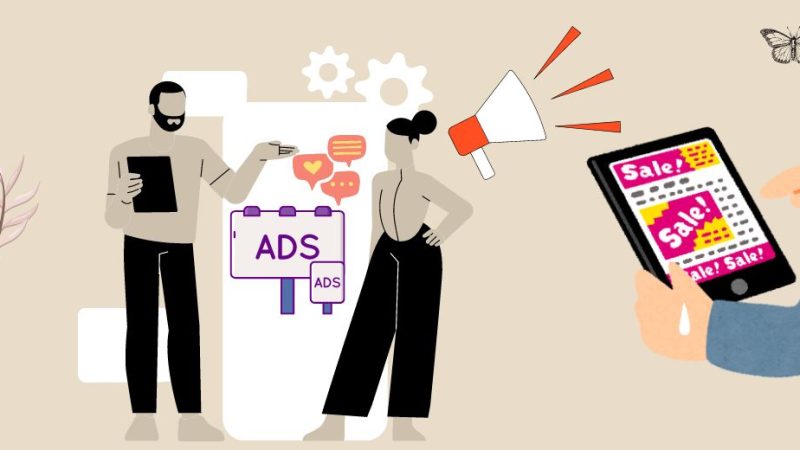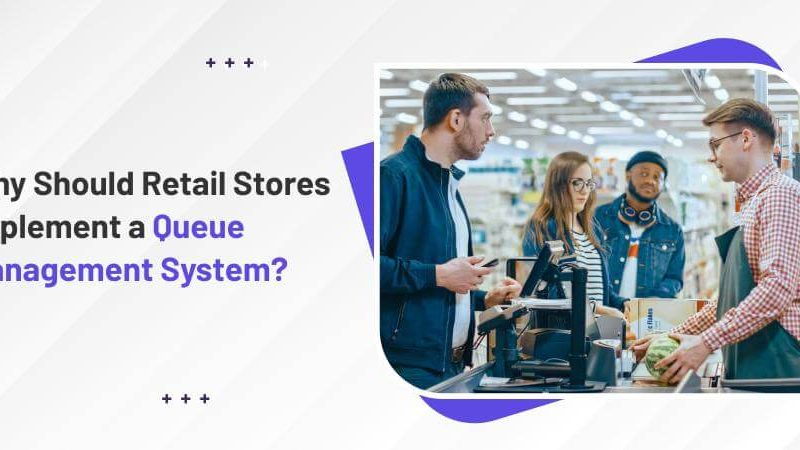How Can Small-Scale Businesses Ensure Tech Support?

Unlike large-scale businesses, small-scale companies barely invest in tech support because of a lack of funds. But it does not mean data security to be minimized or compromised. There are certain ways to ensure timely assistance for a small business.
Tips to Ensure Tech Support for a Small-Scale Business
- Limit access to personal apps
The security of your systems and personal applications is crucial. You cannot risk it. So, you should deny access to them to non-commercial entities. Organizations need to integrate trusted endpoint detection response (EDR) technology. This can be the best alternative to secure personally identifiable information and sensitive business details without breaking the bank on hiring internal IT staff.
- Consider outsourcing IT support
Outsourcing means hiring an external resource on a contract. This can be another amazing alternative for a glitch-free IT system for small business IT support. For instance, shifting from an on-premise email system to Microsoft Outlook can be much easier, safer, and easier to use.
- Use a password manager
Forgetting a crucial password is common. But this small problem hampers many important tasks. To overcome this condition, you can use a password manager and initiate multifactor authentication (MFA) to secure passwords. This technique alone can hamper cyberspies who tend to invade your official account.
- Invest in the cloud
The cloud technology is popular because of its exclusive data storage and built-in security services. Deploying it or a server can offload the burden of separately investing in cybersecurity technologies. This is a budget-friendly option for small businesses to secure their sensitive datasets.
- Educate about phishing
As per a report to Kaspersky, phishing attacks jumped up by 40% in 2023, surpassing 709,590,011 attempts to access malicious links. This type of cyberattack generates the need for education on phishing, which is nothing but breaches from spammy emails. You can take the initiative to educate your employees about how to recognize these spammy emails and avoid them. This education can be a cost-effective option to secure sensitive email data.
- Eliminate unused accounts
Taking proactive measures is better than dealing with breaches. You can align tech specialists to regularly audit and remove unused accounts. This attempt eliminates the possibility of breaches that might be lying there in the unused accounts. Religiously identify and eliminate such accounts in order to significantly minimize potential threats of vulnerability.
- Frequently update security software
Sometimes, obsolete versions of your software invite bugs that can hamper your operational practices. It causes downtime until this problem resolves. But this risk can be eliminated by updating security software. Keep checking on these updates regularly. Automatic updates can be extremely beneficial, as you don’t have to hire IT experts to update whenever new versions are introduced.
- Upgrade all passwords regularly
Like banking institutions, change every crucial password frequently, whether every month or a quarter. Every account is important, especially if it’s an official account. So, update all passwords for all accounts, and this practice is for all users. Also, the users must log out of the system when updating so that it can be opened only when they enter new passwords.
- Keep options for vendors
Relying on one technology-based company can be a pricey deal, especially for small-scale companies or SMEs, because they are underequipped with the updated tools and technologies that need to be in place. Sudden or fear-based decisions can be threatening. You should always have more alternatives for troubleshooting, patch management, and managed IT services.
- Invest in security and compliance tools
Non-technical business owners and small businesses have no idea about cybersecurity. The market has multiple affordable security and compliance tools for maintaining data privacy. They can be used for data compliance and building an actionable plan that really works. You don’t have to be very particular about following compliance policies, but the tools themselves will guide you to know how it can be made possible.
- Discover free government resources
Managing an IT infrastructure can be no less than an uphill battle. You require proper education about cybersecurity to be aware of why it is necessary and how to ensure it. However, the internet has overwhelming information in this regard. In addition, the governments also take some steps to guide small and large businesses about it. Considering the example of the US government, it has a “Cyber Guidance for Small Businesses” page that has descriptive details for small owners to use that information and make informed decisions. Certainly, it proves a cost-effective and risk-free strategy.
Also Read: Driving Efficiency Through B2B ECommerce: How to Build Sites That Enhance Business Operations
- Be regular with software updates
In the digital landscape, cyber threats are threatening. Cyberspies are everywhere, which mandates rigorous security and regular updates of existing software and applications. Once done, the cyber scammers become unable to exploit updated systems. Overall, this step helps safeguard crucial information or records from breaches. Besides, customers trust companies that follow strict security measures.
- Discover baseline expectations
It is very basic to understand the baseline expectations before investing in any tools or creating security policies. These protocols encompass the extension of use, access control, cyber protection, and security. There are certain agencies, like ISO 270001 or NIST CSF, that clearly issue guidelines for an agile and secure model. These proven agencies provide a logical and comprehensive pathway for the overall protection of media and tools.
- Alter default passwords
Some managed IT tools, like routers or firewalls, come with default passwords that are easily crackable. Although these are helpful in establishing secure and smooth workflows with them, security may not be assured by the manufacturer. Cybercriminals know this weak point, and if you fail to change that default password, the loophole invites them to break in. So, always spend some time updating those default passwords.
- Invest in cyber insurance
Insurance has always been the best way to protect your assets. In order to protect your online presence, cyber insurance can be helpful, especially when you’re a non-technical business owner. This step ensures protection for your customers and your official records to a large extent. However, security steps can be there, but you cannot expertly guarantee their non-vulnerability. An insurance policy can help you run your digital business safely.
- Keep the security of operations a priority
Security is vital, but when to install it is more important. Small business owners must be aware that their official records and information relating to hiring, culture, policies, infrastructure, training, etc. are crucial. With these crucial records in place, their security should be a top priority. If it’s not possible to secure every digital asset, take time to segment critical ones and prioritize their security. It will help you overcome threats to vital business records.
- Never ignore cybersecurity
Establishing a business requires massive investment. For small businesses, huge investment in customized tech support and security is challenging. At the same time, ignoring these aspects is not a good idea. So, they need dedicated tech support and assistance to ensure cyber security holistically. It can be in the form of chat or email support.
Conclusion
Technology support for any business is a must because of the pervasive threat of vulnerability. There are certain steps that small businesses can take on their own to manage their IT infrastructure wisely. The aforementioned tips can indeed prove helpful.