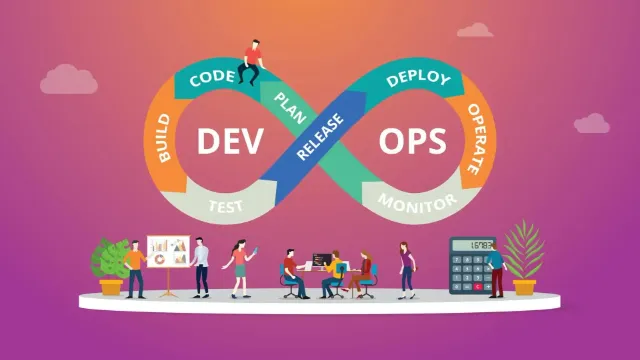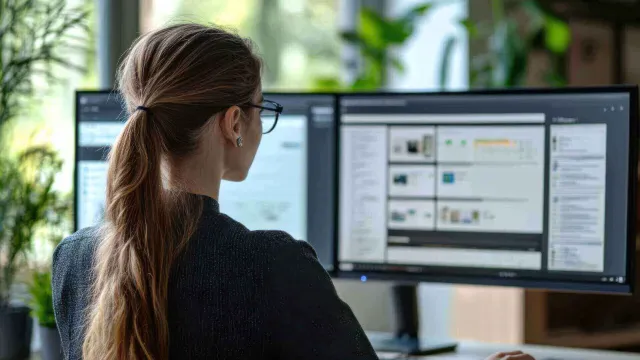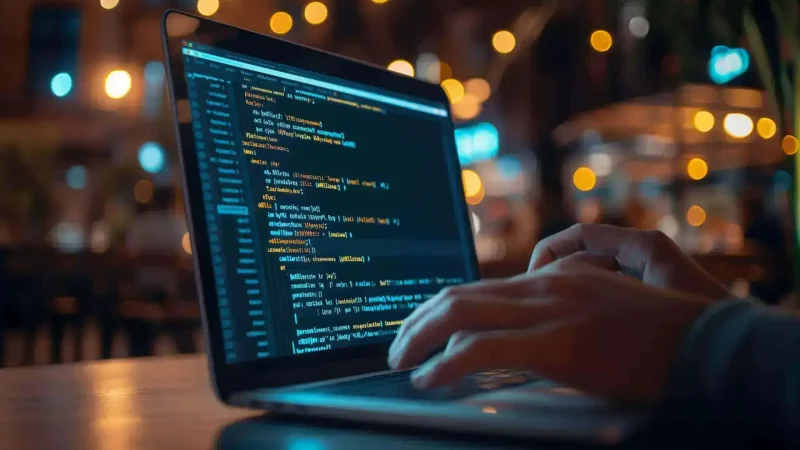How to Prevent Malware and Viruses Entering Your Computer

To safeguard yourself against a variety of threats you must understand how to stop harmful software from getting onto your computer. Malware and viruses are examples of these dangers. Trojan horses pose a special threat. They pose as beneficial programs in order to infect your computer and steal your data. Although Trojan horses can spread in a number of ways there are a few easy steps you can take to stay safe. Here are some pointers for keeping malware and viruses out of your computer.
Prevent Malware and viruses From Entering Your Computer
Adware
Coded programs known as malware and viruses have the ability to harm computers or jeopardise the data they hold. They fall into one of three categories they are Trojan horses, worms or viruses. Through the opening of compromised web sites or email attachments, viruses are transferred from one machine to another. Because they can use up a computer’s resources and render it unusable or slower and viruses are especially harmful. Trojan horses and malware are also present.
Software security flaws allow viruses to enter a system. Keeping your computer up to date is one of the simplest ways to defend yourself against a virus. A crucial first step is to make sure your software and operating system are up to date. Additionally, it is critical to remove any unwanted apps and software. You should update your technology on a regular basis because these updates improve the cybersecurity of your machine.
The best defence against a virus on your computer is to install a trustworthy malware detection tool. Software that modifies a computer’s operating system is known as malware. A USB drive can transmit viruses from one computer to another. Worms are the most prevalent kind of malware. Worms can reproduce on their own and are frequently challenging to eradicate. Malware of this kind can propagate over networks without any human contact.
Also Read: Security: How to protect your data from hackers
Ransomware
The best course of action after identifying a virus or ransomware on your computer is to isolate it by turning off Bluetooth and wireless and unplugging all of your linked devices. By doing this the virus won’t be able to communicate with the attackers or spread. It is still advisable to backup all of your crucial files, though, even if you isolate the computer.
First, avoid opening misleading emails. An email asking for personal information should never be answered. In order to get ready for an attack using ransomware, cybercriminals might be attempting to gather this data. Giving thieves your personal information will enable them to customise their phishing mails for you. Get in touch with the sender. To find ransomware attempts you can also use third-party email scanning tools. Additionally, make sure that your staff may only access the files they require to perform their duties.
Make frequent backups of your machine. The best defence against ransomware assaults is to keep a backup. After creating a backup, make sure to periodically check it. If required you can then return your system to a previous state. Ensure that external hard drives are used for computer backups. Once the virus is operational, connecting an external hard disc to your computer will be protected.
Trojan horse
You may be wondering how to stop a Trojan horse from infiltrating your computer if you have already been a victim. Trojan horses are malicious computer programs that perform a wide range of actions. Thankfully, there are certain steps you may do to safeguard yourself against them. Installing a firewall and keeping your antivirus software updated are good places to start.
Stay away from emails from senders you don’t recognise to avoid a Trojan horse. Apparently Harmless emails, including those with attachments, are the most popular means of disseminating Trojan horses. Developers frequently employ spamming techniques to make harmful software look like a genuine application in order to persuade end users to download it. The Trojan server launches automatically when the computer boots up after it has been installed. By making sure your email account is protected by encryption before opening a spam email you may prevent this issue.
Trojan malware typically gets onto your machine through an email file or a free software download. Once inside, it will snoop on you and collect private information. Once inside, it will unintentionally install other harmful software. Although removing Trojan software can be challenging you can prevent it by using the advice in this article.
Final words
These are the best tips to Prevent Malware and Viruses From Entering Your Computer