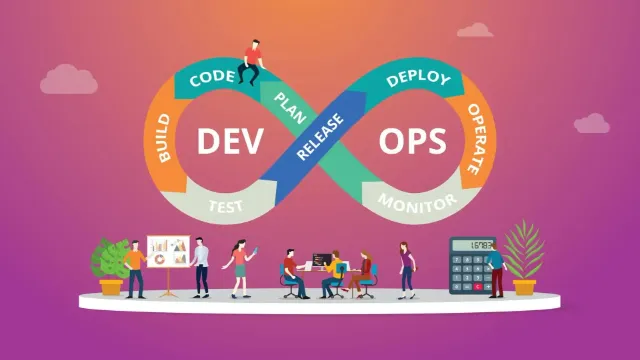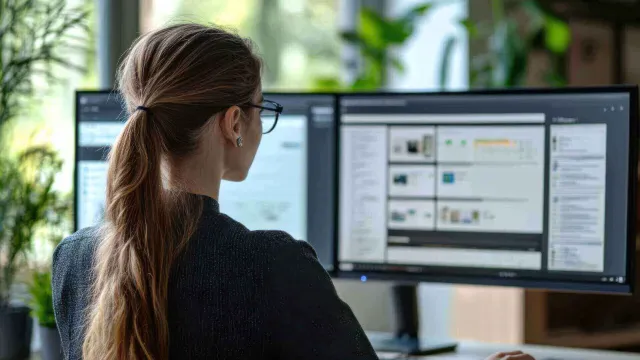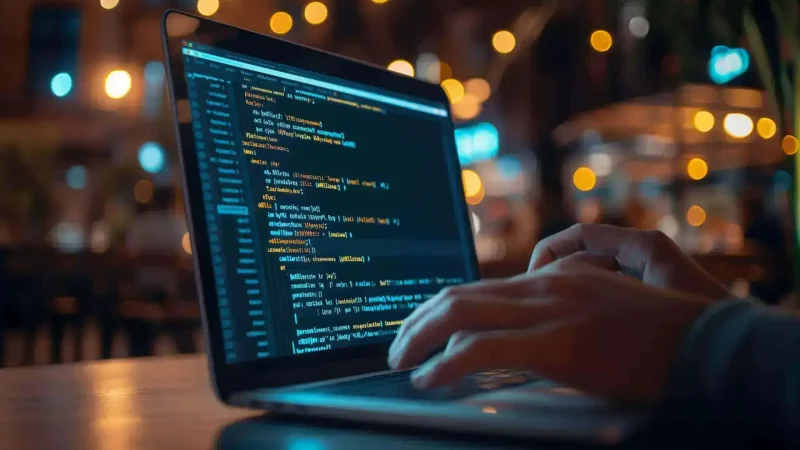jira Workflows: Everything You Need to Know
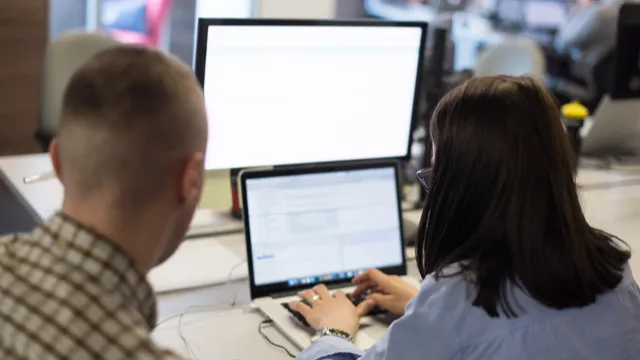
In the world of project management and software development, Jira stands out for its flexibility, structure and ability to support teams of all sizes. At the heart of Jira’s power lies one essential component the Jira Workflow. Jira Workflows let you to create a repeatable and effective procedure that is customised to your team’s requirements, no matter if you handle a development lifecycle, monitoring assistance requests or optimising business operations.
This article will help you establish a foundation whether you are new to Jira or want to optimise your existing configuration.
Jira workflow
An issue lifecycle inside a project is shown visually in a Jira workflow. It describes many states including To Do, In Progress and Done along with the changes between them. These components specify the progression of work from conception to resolution. A workflow represents the exact process your team follows whether it is a simple two-step flow or a multi-level approval cycle. Because every organization works differently Jira allows you to build workflows that mirror your real business processes.
A typical workflow contains
Statuses
Different stages of work (Backlog or Testing or Resolved)
Transitions
How an issue moves between statuses
Conditions
Rules determining who can trigger a transition
Validators
Checks that must pass before a transition occurs
Post-functions
Automated actions that run after a transition
The Jira Workflows ensure consistency, visibility and accountability throughout the project lifecycle.
Also Read: What is Data Science?
How to Implement a Jira Workflow
Implementing a Jira Workflow involves a series of steps that start with planning and end with activation. Here is a straightforward guide
Understand Your Existing Process
Before touching Jira map out your current workflow on paper or a whiteboard. Identify:
Each stage of work
Hand-off points
Approvals
Potential bottlenecks
This will serve as your blueprint when designing a workflow inside Jira.
Access the Workflow Designer
To create a workflow
Go to Jira Settings
Then Click Issues
And Select Workflows
After that Click Add Workflow
Jira provides a drag and drops designer allowing you to visually organize statuses and transitions.
Add Statuses and Transitions
Start by adding the core stages such as To Do or In Progress or Review and Done. Then connect them with transitions.
Example:
From To Do ⇒ In Progress
And From In Progress ⇒ In Review
And From In Review ⇒ Done
You can name transitions however you want Start Work or Send to Testing or Approve & Close.
Publish the Workflow
Once your design is complete save and publish it. Jira will prompt you to switch your project to the new workflow or add it to a workflow scheme.
Customizing a Jira Workflow
Every team has unique processes so Jira makes customization easy. Here are some powerful configuration options
Adding Conditions
Conditions control who can transition an issue. For example:
Only developers can move issues to In Progress
Only reviewers can transition to Approved
This ensures that workflows follow proper authorization rules.
Using Validators
Validators confirm certain requirements are met before a transition occurs. Examples include
A Required field must be filled
A Comment must be entered
A Checkbox must be ticked
Validators help enforce quality and consistency.
Using post-functions
Post-functions trigger automated actions after a transition. These might include
Automatically assigning the issue to a user
Sending a notification
Updating a field
Triggering an external integration
Post-functions help reduce manual work and ensure nothing is overlooked.
Implementing Workflow Triggers
Triggers allow external systems like development tools or automation scripts to update Jira statuses automatically. If using Jira Software with development tools you can set a trigger to:
Transition an issue to “In Progress” when a branch is created
Move it to “Done” when a pull request is merged
This keeps Jira and your development environment in sync.
Configuring Workflows in Jira
Workflow configuration involves managing which workflows apply to which issue types. You will do this through Workflow Schemes.
Assign Workflows to Issue Types
A single project may contain different issue types such as
Story
Bug
Task
Epic
Each type can have its own workflow. For example, a Bug workflow may include additional testing or verification steps.
Use Workflow Schemes
A Workflow Scheme is a map that assigns workflows to issue types. Once the scheme is created or updated you can apply it to one or more projects.
Managing Workflow Versions
Once a workflow is active editing it may affect ongoing issues. Jira allows you to
Create a draft version
And Make changes
Publish when ready
And all this ensures minimal disruption for teams already working within the system.
Automating Your Workflow
Automation is one of Jira’s strongest advantages. By automating repetitive steps teams save time and reduce human error. Here is how to automate workflows effectively
Best to Use Jira Automation Rules
Jira built-in automation lets you create rules like
When
Issue is moved to “In Review”
Then
Notify the reviewer
Or
When
Due date is approaching
Then
Send reminder
Automation rules can handle assignments, updates, notifications and integrations.
Automate Transitions
You can use
Triggers
Post-functions
API integrations
In this way it is best way to move issues automatically between statuses. This is especially useful for software development teams using continuous integration or deployment tools.
Auto-Assign Tasks
Based on criteria like labels, components or workload Jira automation can assign issues to the appropriate team member automatically.
Benefits of a Jira Workflow
Implementing a structured Jira Workflow brings numerous advantages
Improved Process Clarity
Team members always know
And what stage a task is in
who is responsible
And what needs to happen next
This is the transparency boosts accountability.
Greater Efficiency
The Automations and clear transitions reduce manual effort. This speeds up processes and minimizes delays caused by confusion or miscommunication.
Consistency Across ProjectsA
A standardized workflow ensures that work is completed the same way every time regardless of who is involved.
Better Reporting and Analytics
Workflows feed data into Jira dashboards, enabling insights like
Cycle time
Lead time
Bottleneck analysis
Team workload distribution
These insights help teams improve continuously.
Enhanced Collaboration
With all work visible cross-functional teams can coordinate effortlessly and track dependencies in real time.
Final Thoughts
The Jira workflows are the foundation of how teams organise and finish their work they are much more than just straightforward designs. And the workflows may be effectively implemented and automated to turn your Jira environment into a robust operational system that promotes reliability and efficiency.
A properly organised Jira workflow guarantees that your team remains focused and updated whether you are creating new procedures or streamlining current ones. When configured properly Jira becomes more than simply a tool it becomes a comprehensive foundation for effective project delivery.