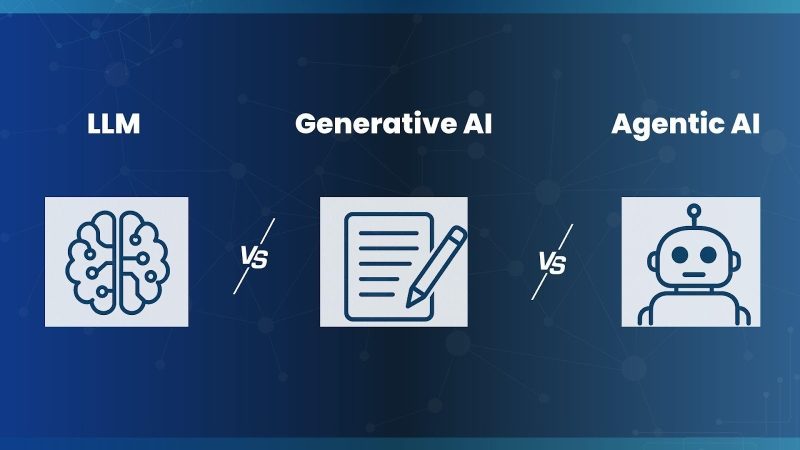Microsoft Power Automate: The Complete Automating Tool

Businesses throughout the world are embracing automation in order to keep up with the market and improve their performance in a faster, more automated environment. Automation aids in the reduction of time spent on any task, and this is accomplished through clever BPMS (business process management software). One of the best examples is Microsoft Power Automate (Microsoft Flow).
So you must be curious about Power Automate. Why should you utilize Microsoft Power Automate? What are Power Automate Apps, exactly?
Let’s get started.
What is Power Automate?
Microsoft’s Power Automate is a revolutionary corporate system that allows us synchronization of all of our data analysis and applications and to automate the integration, resulting in increased productivity and business efficiency.
Apart from automating procedures and operations in a straightforward and intuitive manner, this online service also allows for the creation of a functional flow without the need for coding (or with a minimum code).
You may simply construct customized business apps with Power Automate that connect to data stored in the main data platform (Microsoft Dataverse), the internet, and other data storage sources (such as Microsoft Office 365, SharePoint, and so on). That is why today’s businesses are looking for a SharePoint Development Company!
Manual business processes can be changed to automated or digital ones with Power Apps that has a lot of business logic and workflow elements.
What Is Microsoft Power Automate and How Does It Work?
To get started with Power Automate, you just require a web browser and an email id. The first step is to sign up for a free account, following which you can get started.
The software suggests recommendations and ready-to-use layouts for which apps should be linked. Users with little or no programming knowledge will appreciate how basic and straightforward the navigation is.
You can use a process post to transmit data from a possible customer to Dynamics, record and automatically repost tweets that meet certain criteria, save document attachments in emails to SharePoint or OneDrive, and receive notifications on your mobile device, among other things. The list goes on and on.
Also Read: Best Graphic Designing Software for 2022
Connectors Power Automate
Another notable feature is Power Automate’s extensive integration with other Microsoft or third-party services. This is accomplished through the connections, which include GitHub, YouTube, Dropbox, SharePoint, Outlook, Mailchimp, and WordPress, to name a few.
Here you can find a full list of all the Microsoft Power Automate connectors.
This list is always growing, allowing us to work with data whether it’s on-premise or in the cloud. Furthermore, if none of these connectors meet our requirements, we can design our own. A Power Apps Development Company can help in these kinds of services.
We must first define three words in order to fully appreciate them:
Triggers
They’re the ones who get things started. A new document saved, a new video on your YouTube account or a new email can all trigger this notification. On each connector, there is at least one trigger.
Actions
After the process has begun, we must define the next steps. When we get an email from a certain person, for example, we can upload a file to OneDrive and start the approval process…. Each flow has one or more activities.
Connections
The third element is that when we want to connect two applications, the tool will ask for the credentials of each program we want to connect. These are protected by Microsoft security and can be erased at any time.
Now let’s glance through some of the important.
Benefits of Choosing Microsoft Power Automate
Workflows using Intelligence
Automate time-consuming manual activities with artificial intelligence capabilities that have already been pre-programmed. This allows an employee to focus on the things that matter most to them, which are more engaging and demanding.
Increased productivity
Everything from single assignments to large-scale procedures can benefit from effective workflows. Efficiency is noticeable as compared to doing it manually. Save time and get more done.
Integration with other programs is simple and smooth
Power Automate’s connector makes integration with other programs or services a breeze. A connector connects two applications. Data is “moved” from one program to another in this manner.
Data sharing and access
Connectors make it simple to move data from one application to another. This allows data to be shared and essential info to be accessed quickly.
Automation that is both quick and safe
With a no-code experience, the cloud-based solution allows anyone to rapidly and easily design safe workflows. It’s as simple as pointing and clicking.
Concluding Lines…
In short, we can say that Power Automate is a game-changing endeavor. It has made onerous errands easier and borne the brunt of human responsibility on its own shoulders.
This is without a doubt a benefit of artificial intelligence. It allows tech-savvy businesses to make life easier for their customers.