How to Choose the Right Email Migration Software for Your Business?
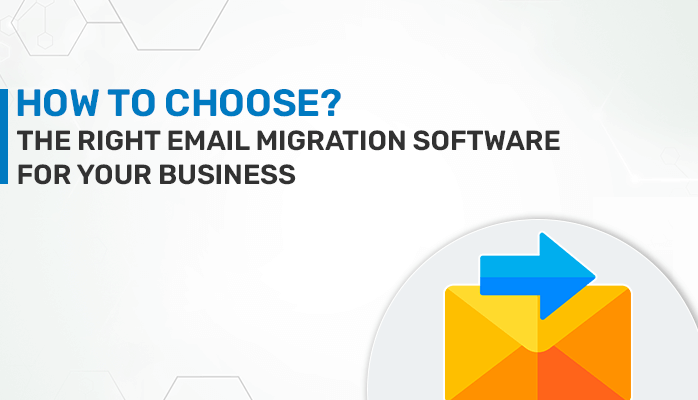
Email migration software used to be the sort of job that only came up once every few years that usually when a company switched providers or outgrew an outdated server. Today with constant platform updates, remote teams and security requirements for businesses migrate email far more often and the process is rarely simple. Choosing the right software to handle that transition can save weeks of frustration also prevent data loss and keep employees from being stuck without their inboxes during the workday.
Yet with dozens of tools claiming to be the fastest or the most reliable businesses often struggle to identify which solution is actually right for their situation. The best approach is not to chase the tool with the most features, but to choose based on your own environment and expectations. Below are the factors that truly matter and explained in a practical way so you can make a confident decision.
Understand Your Current Setup Before Anything Else
Every migration begins long before you click any “start” button. The most overlooked step is understanding what you’re moving in the first place. Some companies have years of archived messages stored locally; others have massive mailboxes with gigantic attachments; and some have employees who never delete anything at all.
List the things that you have obtained
- Number of mailboxes
- Total mailbox sizes
- Whether users rely on calendars and shared mail folders
- How much old data you intend to keep
- Security needs
Without this map, picking software is a guessing game. Email migration software often shine in very specific conditions and the only way to know what you need is to understand your starting point.
Choose Software That Works with Both Your Old and New Platforms
This might sound obvious, but it is the biggest source of trouble for businesses. A lot of tools can migrate email, but not every tool supports every platform combination, especially older environments like on-prem Exchange or custom IMAP servers.
Ensure that the software enables your
- Source platform (the system you are leaving)
- Destination platform (the system you are moving to)
- Data types (email, calendar, contacts, tasks, archives and notes)
When support is incomplete, you end up cobbling together extra steps, exporting data manually or fixing broken folder structures after the migration none of which is worth the trouble.
Look Closely at How the Tool Handles Data Integrity
Businesses don’t just want emails copied; they want them copied exactly as they were. One missing timestamp, one broken attachment, or a folder appearing in the wrong place can cause confusion. A strong migration tool preserves:
- Metadata
- Folder ordering
- Flags and categories
- Read/unread state
- Message relationships in conversation threads
If the software cannot guarantee this, the migration will feel sloppy and users will complain for months afterward. Look for a tool that verifies the data after transfer and provides reports, not just a “migration completed” notification.
Also Read: Choosing the Right Software Development Models for Your Project
Security Is Not Optional
Even if you believe your email does not contain sensitive data which assume that it does. Cybersecurity expectations are rising and regulators are paying closer attention to how companies handle data during transitions.
Your Email migration software should offer
Encrypted data transfer
Secure authentication methods
No long-term storage of passwords or email contents
This means more than quickness. A slightly slower migration is better than exposing your messages to risks.
Be Realistic About Downtime and Disruption
Some migration tools require a period where email is inaccessible. Others let you migrate in phases while people continue working a huge advantage in busy environments.
Look for features such as
- Incremental syncing which catches new emails after the initial migration
- Parallel migration for multiple users at once
- Zero-downtime cutover
If your company relies heavily on email, downtime is not negotiable. Select software that keeps interruptions minimal, even if it costs slightly more.
Flexible Tools Save Time Later
Real-world migrations rarely involve moving everything at once. You may want to skip certain folders, ignore deleted items or move only recent mail for some employees.
Useful filters include
The Date-based filters
Include/exclude specific folders
And Attachment size limits
Mapping tools for renaming folders or accounts
The more flexible the software is and the easier it becomes to adapt on the fly.
Do not ignore simple utilisation
You don’t want software that requires reading a 90-page manual just to move a few mailboxes. A good Email migration software should be understandable even to someone who is not a specialist.
Look for
- Clear instructions
- Visual progress indicators
- Simple configuration steps
- Error messages you can understand
Complexity only adds stress. A clean dashboard and straightforward workflow often mean fewer mistakes.
Monitoring and Reporting Matter More Than People Think
A migration without reporting is like shipping packages without tracking numbers. You need to know:
- Which mailboxes completed
- Which failed
- What errors occurred
- What data migrated successfully
When a user claims “My emails from last April are missing,” you need logs to verify what happened. Good reporting saves hours of back-and-forth later.
Evaluate Support, Not Just Software
Even the best migration tools can run into odd issues the corrupt mailboxes, inconsistent server responses or unexpected firewall behaviour. When trouble arises then you will want responsive support rather than a chatbot or a three-day wait.
Check whether the vendor offers
The Live assistance
And Troubleshooting guides
The Real humans who understand email systems
And Availability during your migration window
Poor support can turn a one-day task into a week-long headache.
Balance Cost with Capability
Cheapest is rarely best. The cost of failed migration or lost data or extended downtime is far higher than the price of quality software. Choose a tool based on value, security and reliability not just budget.
Final Thoughts
Choosing email migration software is not just a technical decision and it is a business continuity decision. The right tool will protect your data by keep your team working without interruption and ensure that the move to your new platform is as smooth as possible. Take the time to understand your needs and compare features carefully and look beyond marketing claims. A thoughtful choice today will save you countless problems later.






